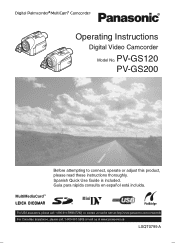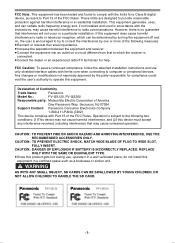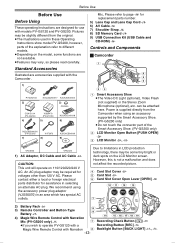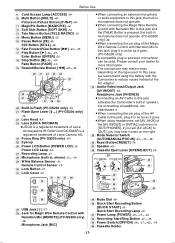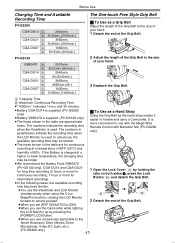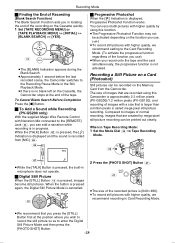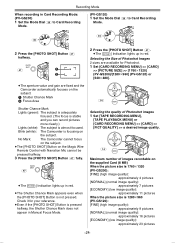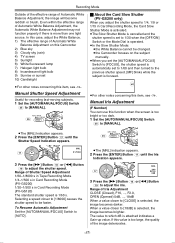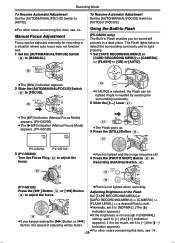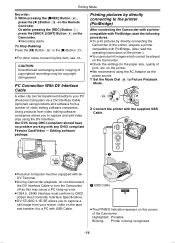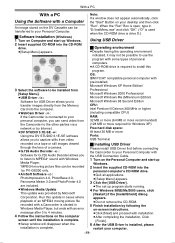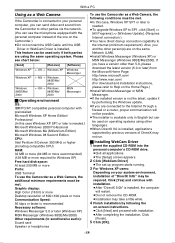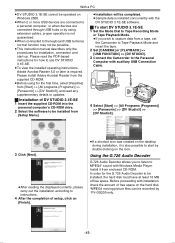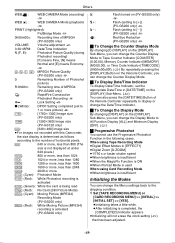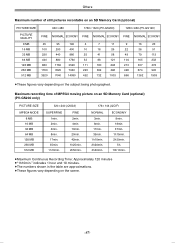Panasonic PV GS120 Support Question
Find answers below for this question about Panasonic PV GS120 - 3CCD MiniDV Camcorder.Need a Panasonic PV GS120 manual? We have 1 online manual for this item!
Question posted by crankylois on June 15th, 2020
Could I Get A Software Disk Or Download For The Pv-gs120?
The person who posted this question about this Panasonic product did not include a detailed explanation. Please use the "Request More Information" button to the right if more details would help you to answer this question.
Current Answers
Answer #1: Posted by Odin on June 15th, 2020 8:15 AM
Hope this is useful. Please don't forget to click the Accept This Answer button if you do accept it. My aim is to provide reliable helpful answers, not just a lot of them. See https://www.helpowl.com/profile/Odin.
Related Panasonic PV GS120 Manual Pages
Similar Questions
Purchase Of Software Cd Rom For Vdmr 30 Video Camera
My digital camera VDRM30 was purchesed in 2007. y. Software CD ROM Model VFF0197 is lost since 1,5 y...
My digital camera VDRM30 was purchesed in 2007. y. Software CD ROM Model VFF0197 is lost since 1,5 y...
(Posted by vmarije 8 years ago)
Where Is The Reset Button Ona Panasonic Pv-gs120
(Posted by tmFehnst 9 years ago)
What Microphone Will Work With Panasonic Pv-gs120
(Posted by FerDick 10 years ago)
How Can I Fix A Dew Detected Problem I A Pv-gs120
(Posted by julian64 13 years ago)