Panasonic PV GS120 Support Question
Find answers below for this question about Panasonic PV GS120 - 3CCD MiniDV Camcorder.Need a Panasonic PV GS120 manual? We have 1 online manual for this item!
Question posted by tmFehnst on September 28th, 2014
Where Is The Reset Button Ona Panasonic Pv-gs120
The person who posted this question about this Panasonic product did not include a detailed explanation. Please use the "Request More Information" button to the right if more details would help you to answer this question.
Current Answers
There are currently no answers that have been posted for this question.
Be the first to post an answer! Remember that you can earn up to 1,100 points for every answer you submit. The better the quality of your answer, the better chance it has to be accepted.
Be the first to post an answer! Remember that you can earn up to 1,100 points for every answer you submit. The better the quality of your answer, the better chance it has to be accepted.
Related Panasonic PV GS120 Manual Pages
Digital Video Camcorder - Page 1
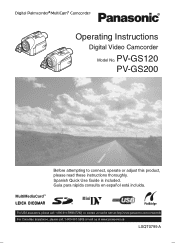
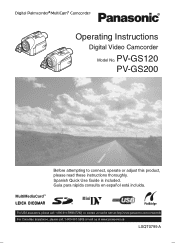
PV-GS120 PV-GS200
Before attempting to connect, operate or adjust this product, please read these instructions thoroughly. Guía para rápida consulta en español está incluida. Mini
For USA assistance, please call: 1-800-211-PANA(7262) or, contact us via the web at: http://www.panasonic.com/contactinfo For Canadian...
Digital Video Camcorder - Page 3
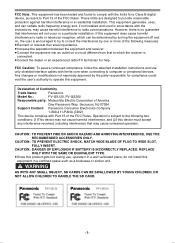
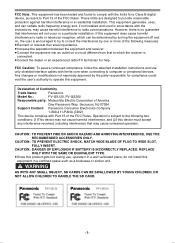
... operate this device must accept
any interference received, including interference that interference will not occur in a well ventilated place; Declaration of Conformity
Trade Name:
Panasonic
Model No.:
PV-GS120, PV-GS200
Responsible party: Matsushita Electric Corporation of the FCC Rules. CAUTION: TO PREVENT ELECTRIC SHOCK, MATCH WIDE BLADE OF PLUG TO WIDE SLOT, FULLY...
Digital Video Camcorder - Page 12
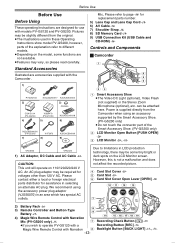
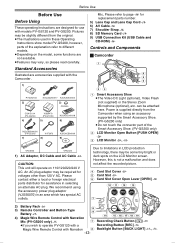
...PV-GS120 with models PV-GS120 and PV-GS200.
dark spots on 110/120/220/240 V AC. However, this is supplied directly from the original. ≥The illustrations used in selecting an alternate AC plug. Controls and Components
ª Camcorder
(1)
(4) (5) (6)
(2) (3)
(1) Smart Accessory Shoe ≥The Video DC Light (optional), Video... for use with a
Recording Button [REC] -53- Please ...
Digital Video Camcorder - Page 13
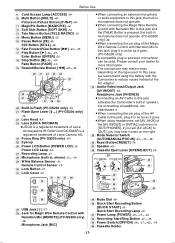
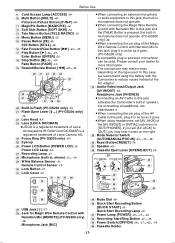
...of Leica Camera AG.
(24) Focus Ring (PV-GS200 only) -38(25) Eyecup (26) Power LCD Button [POWER LCD] -21- PC
(39) PV-GS200 PV-GS120
PC
(... -38(36) Reset Button [RESET] -70-
(37) Speaker -42-
(38) Cassette Eject Lever [OPEN/EJECT] -18-
Remote Control Sensor -15(30) Lock Button -17(31) ... your dealer for Magic Wire Remote Control with the Camcorder to reduce noises instead of
the [AV IN/OUT...
Digital Video Camcorder - Page 14
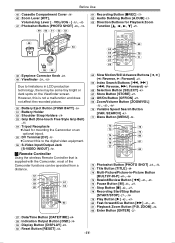
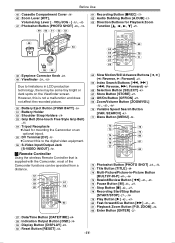
...] -21-
(57) Date/Time Button [DATE/TIME] -69(58) Indication Output Button [OSD] -50(59) Display Button [DISPLAY] -69(60) Reset Button [RESET] -84-
-14- SEARCH
MENU
STORE
ENTER
OFF/ON
P.B.DIGITAL
(61) (62)
(63)
sVOL r sVOL r
(61) Recording Button [¥REC] -53(62) Audio Dubbing Button [A.DUB] -51-
(63) Direction Buttons for mounting the Camcorder on the Viewfinder screen...
Digital Video Camcorder - Page 17
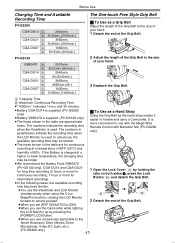
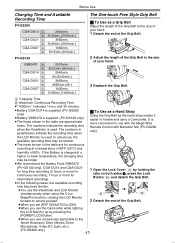
... a Camcorder. The numbers indicate the recording time
when the Viewfinder is used . It is supplied. (PV-GS120 only) ≥The times shown in the table are for intermittent recording).
1 Open the Lock Cover (31) by pressing the
[POWER LCD] Button. &#...the length of the Grip Belt to the
Smart Accessory Shoe (Stereo Zoom
Microphone, Video DC Light, etc.).
(PV-GS200 only)
-17-
Digital Video Camcorder - Page 28
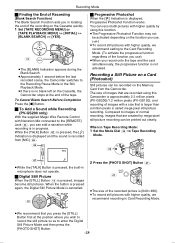
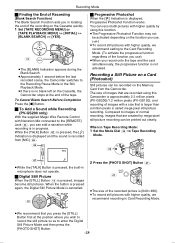
... in microphone does not operate.
ª Digital Still Picture
When the [STILL] Button (15) is pressed, the built-in Card Recording Mode.
≥We recommend that are created by using this Camcorder is approximately 2.3 million pixels (PV-GS200)/1.2 million pixels (PV-GS120), and recording of images with Narration Mic connected to images of normal recording...
Digital Video Camcorder - Page 29
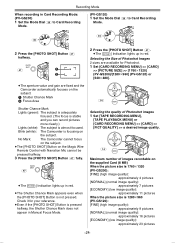
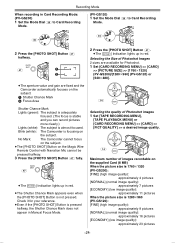
... Mark:
The Camcorder cannot focus
on the subject.
≥The [PHOTO SHOT] Button on the supplied Card (8 MB) When the picture size is 1760k1320 (PV-GS200): [FINE] (high image quality):
approximately 4 pictures [NORMAL] (normal image quality):
approximately 7 pictures [ECONOMY] (low image quality):
approximately 11 pictures When the picture size is 1280k960 (PV-GS120): [FINE] (high...
Digital Video Camcorder - Page 37
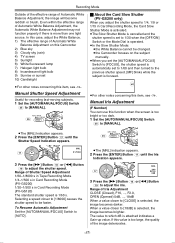
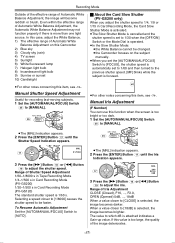
....
When a value closer to be changed. ≥the Camcorder focuses on this Camcorder 2) Blue sky 3) Cloudy sky (rain) 4) TV screen... to 1/4, 1/8 or 1/15 in Card Recording Mode (PV-GS120) The standard shutter speed is 1/60 s. Selecting a speed...[ENTER] Button (17) until the
Shutter Speed Indication appears.
(17)
STILL
s ENTER i FADE
MNL 1/1000
3 Press the [5] Button (16) or [6] Button
(19...
Digital Video Camcorder - Page 38
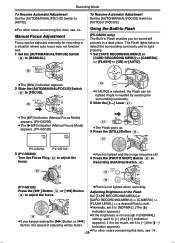
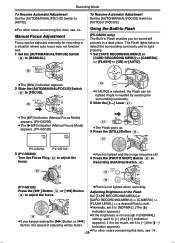
... becomes still.
4 Press the [PHOTO SHOT] Button (47) or
Recording Start/Stop Button (42).
(24)
PHOTO
(47) SHOT
(42)
(PV-GS120)
≥Flash is not lighted when recording. The Flash lights twice to detect the surrounding luminosity and to light properly.
1 Set [TAPE RECORDING MENU] or
[CARD RECORDING MENU] >> [CAMERA] >> [FLASH] >> [ON] or [AUTO].
(14...
Digital Video Camcorder - Page 52


..., etc.) are also
copied.
VCR:
4 Start recording. 5 Press the Pause or Stop Button to start the following procedures.
[S-VIDEO IN] 2
[VIDEO IN]
[AUDIO IN] 1
AV IN/OUT PHONES
DV
S-VIDEO IN/OUT
1 AV Cable 2 S-Video Cable ≥Be sure to stop
recording. Camcorder:
1 Insert the recorded Cassette.
MIX: It plays back both the original sound and...
Digital Video Camcorder - Page 69
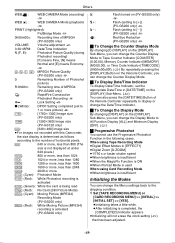
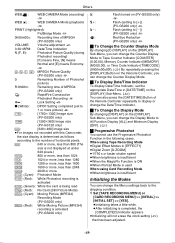
... Image size
(PV-GS200 only)
1280 :
[1280k960] Image size
(PV-GS120 only)
640 :
[640k480] Image size
≥For images not recorded with this Camcorder,
the size ...-) By repeatedly pressing the [DISPLAY] Button on the [DISPLAY] Sub-Menu. (-22-) You can also press the [DATE/TIME] Button of MPEG4
(PV-GS200 only)
VOLUME:
Volume adjustment -...CAMERA Mode (playback)
-59-
Others
WEB :
WEB...
Digital Video Camcorder - Page 70
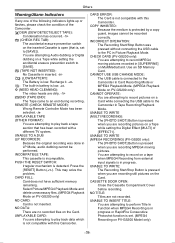
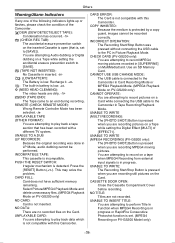
...TV system. Press the [RESET] Button (-13-). CARD FULL: Card does not have sufficient memory remaining. CHECK CARD (PV-GS200 only): You are ...video heads are attempting to perform Title In Function when MPEG4 Recording is pressed when you are attempting to record on the Card. UNABLE TO WRITE (MULTI RECORDING):
The [PHOTO SHOT] Button is open (that has been recorded with this Camcorder...
Digital Video Camcorder - Page 72


...operating the [OFF/ON] Switch, Recording Start/Stop Button or Mode Dial, the Self-timer Standby Mode is cancelled. (In the case of
PV-GS120, the Self-timer Standby Mode is set to [... We
recommend using Panasonic SD Memory Card.
ª Recording Moving Pictures (MPEG4) (PV-GS200 only)
≥The following cases. ≥When the zoom magnification is high. ≥When the Camcorder is shaken. &#...
Digital Video Camcorder - Page 75


...will be cut
off the Camcorder power or if you continue to press the [1] Button for
5 seconds or longer, the Camcorder switches to
Repeat Playback Mode,...a cassette
ª Red Eye Reduction Function
ª Playing Back
(PV-GS200 only)
≥Even if the [RED EYE] is set to...connect the headphones to
the [PHONES] Jack (-13-) on the [CAMERA]
Sub-Menu is set to [MIX].
ª Index Search ...
Digital Video Camcorder - Page 76


...] is set to [1760k1320]
(PV-GS200)/[1280k960] (PV-GS120) and Mode Dial is set [SCREEN] on other
Panasonic cameras, this case, [!] will be displayed...;When playing back a mega-pixel still-picture
with this Camcorder and recording it onto a
tape ≥Changing the picture... PUSHING RESET
BUTTON], etc., may be presented in this image will not be
possible. This is not a malfunction.
(PV-GS200 ...
Digital Video Camcorder - Page 77


... not be able to cancel the lock setting. (PV-GS200 only)
≥When the Camcorder is connected with other digital video equipment through its size is transformed into 720k480 pixels
...on the software.
ª Recording the Contents of the
is moved back, you correctly connect the Camcorder
video equipment through the DV Terminal. Others
ª Adding a Title
ª Recording Pictures from a...
Digital Video Camcorder - Page 83


... be set to [NORMAL] or [ECONOMY], images with
Narration Mic does not operate correctly. (PV-GS200 only) • If it is not plugged in tightly, it will appear on a ...Camcorder off after operating the [OFF/ON] switch, press the [RESET] Button (-13-) first. Compatibility with S-VHS or VHS Cassettes Because this Camcorder can be seen clearly. Compatibility with conventional S-VHS or VHS video...
Digital Video Camcorder - Page 85


... (4 MB/8 MB/16 MB),
1/6-inch 3CCD Image Sensor
SD Memory Card (8 MB/16 MB/32 MB/64 MB/
(PV-GS200)
(Effective Pixels: moving picture/440Kk3,...video tape
Weight:
Recording/Playback Time:
(PV-GS200)
SP: 80 min.; Others
Specifications
S-Video Input Level: Y Input: 1.0 Vp-p, 75 ohm
C Input: 0.286 Vp-p, 75 ohm
Digital Video Camera Information for Camera File system, based
(PV-GS120...
Digital Video Camcorder - Page 87
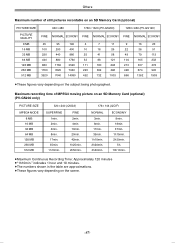
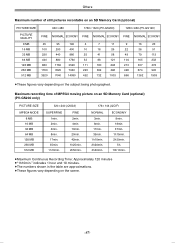
... time of still pictures recordable on an SD Memory Card (optional)
PICTURE SIZE
640k480
1760k1320 (PV-GS200)
1280k960 (PV-GS120)
PICTURE QUALITY
8 MB 16 MB 32 MB 64 MB 128 MB 256 MB 512 MB
FINE...subject being photographed. Others
Maximum number of MPEG4 moving picture on an SD Memory Card (optional) (PV-GS200 only)
PICTURE SIZE
320k240 (QVGA)
176k144 (QCIF)
MPEG4 MODE
8 MB 16 MB 32 ...
Similar Questions
Could I Get A Software Disk Or Download For The Pv-gs120?
(Posted by crankylois 3 years ago)
What Microphone Will Work With Panasonic Pv-gs120
(Posted by FerDick 10 years ago)
Where Is The Reset Button On A Panasonic 3ccd?
(Posted by katedgreat 12 years ago)
How Can I Fix A Dew Detected Problem I A Pv-gs120
(Posted by julian64 13 years ago)

