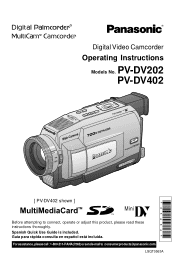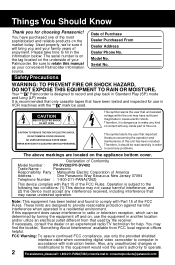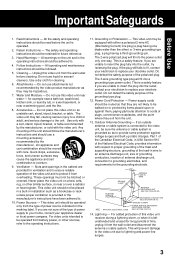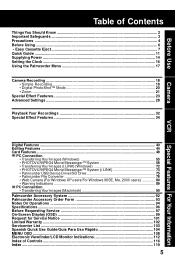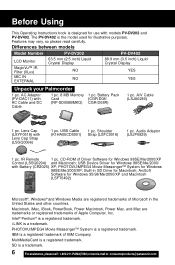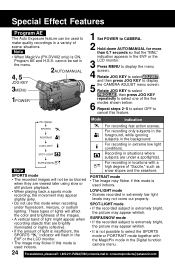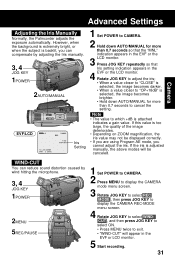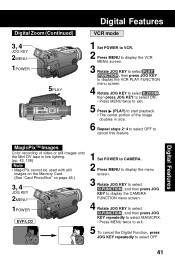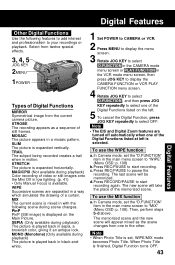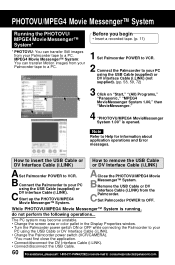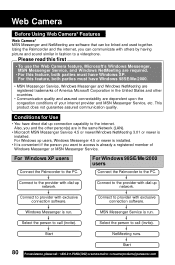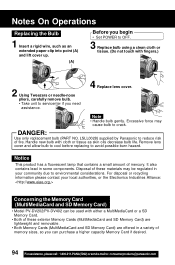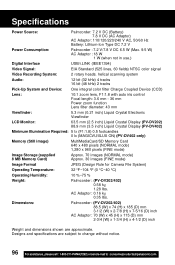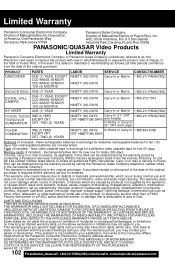Panasonic PV-DV202 - MiniDV Multicam Digital Camcorder Support and Manuals
Get Help and Manuals for this Panasonic item

View All Support Options Below
Free Panasonic PV-DV202 manuals!
Problems with Panasonic PV-DV202?
Ask a Question
Free Panasonic PV-DV202 manuals!
Problems with Panasonic PV-DV202?
Ask a Question
Most Recent Panasonic PV-DV202 Questions
Drivers For Windows 7
I did buy a Digital Camcorder PV-DV202 and the software to install the drivers goes to windows 98 or...
I did buy a Digital Camcorder PV-DV202 and the software to install the drivers goes to windows 98 or...
(Posted by doyonr 7 years ago)
Operating Instructions For Panosonic Dv2020
lost owners manual need to know to operate it DV2020
lost owners manual need to know to operate it DV2020
(Posted by Earllovelll 8 years ago)
Clock Battery Replacement
how do you replace the clock battery in a panasonic digital video camera pv-dv202, I attempted to ch...
how do you replace the clock battery in a panasonic digital video camera pv-dv202, I attempted to ch...
(Posted by schieb1 8 years ago)
New Battery & Charger?
I want a new battery & charger Modal No PV-DV202D
I want a new battery & charger Modal No PV-DV202D
(Posted by bhaskarraokota3 10 years ago)
Is Is Possible To Hook This Into A Mac Computer Running 10.8
(Posted by gcurtin 10 years ago)
Popular Panasonic PV-DV202 Manual Pages
Panasonic PV-DV202 Reviews
We have not received any reviews for Panasonic yet.