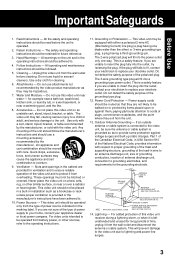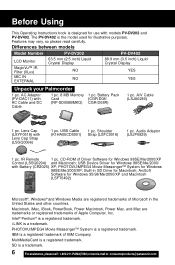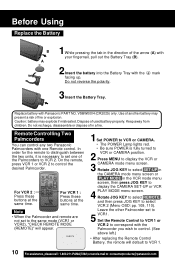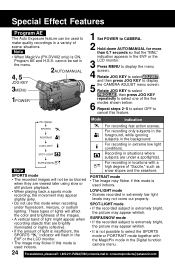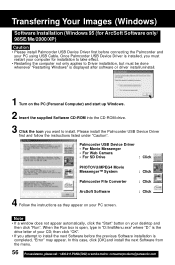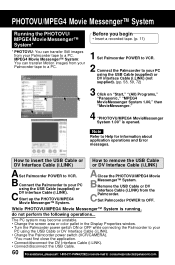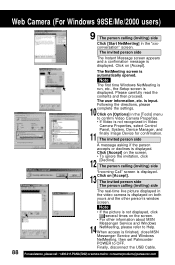Panasonic PV-DV202 Support Question
Find answers below for this question about Panasonic PV-DV202 - MiniDV Multicam Digital Camcorder.Need a Panasonic PV-DV202 manual? We have 1 online manual for this item!
Question posted by gcurtin on July 29th, 2013
Is Is Possible To Hook This Into A Mac Computer Running 10.8
The person who posted this question about this Panasonic product did not include a detailed explanation. Please use the "Request More Information" button to the right if more details would help you to answer this question.
Current Answers
Related Panasonic PV-DV202 Manual Pages
Similar Questions
Transferring Video Footage On My Video Camera To Sd Card
I bought my video camera back in 2009. At the time of purchase I asked if it was necessary to have t...
I bought my video camera back in 2009. At the time of purchase I asked if it was necessary to have t...
(Posted by fmcgruddy 10 years ago)
What Cables/software Are Needed To Use My Transfer Video To Mac From Camcorder?
I have a PV GS 120 that I've used with a PC for years using a fire wire. Now I have a Mac and do not...
I have a PV GS 120 that I've used with a PC for years using a fire wire. Now I have a Mac and do not...
(Posted by marcia2u 11 years ago)
How To Download Videos
I own a mac, and was wondering how to upload the videos from my camera to my macbook. I can upload t...
I own a mac, and was wondering how to upload the videos from my camera to my macbook. I can upload t...
(Posted by rissaroo7265 11 years ago)
Software For Panasonic Vdrd310
Hi, is possible to download or Purchase Software CD For Panasonic Camcorder Model no. VDRD310,if pos...
Hi, is possible to download or Purchase Software CD For Panasonic Camcorder Model no. VDRD310,if pos...
(Posted by dineshkumar 11 years ago)
Work On A Mac?
(Posted by hsharpley 13 years ago)