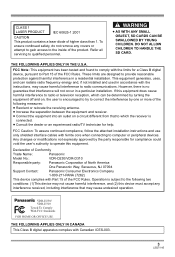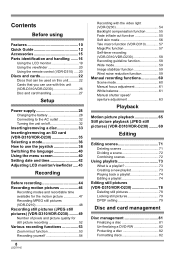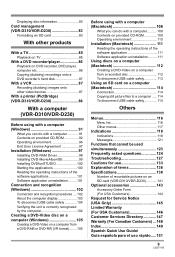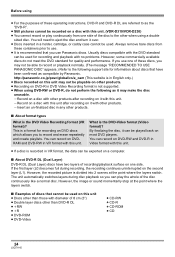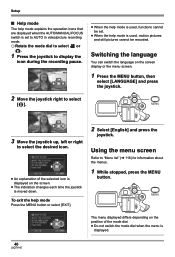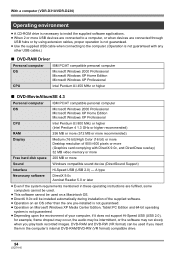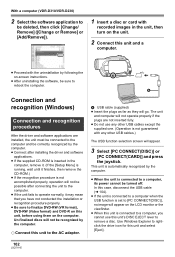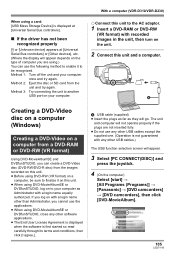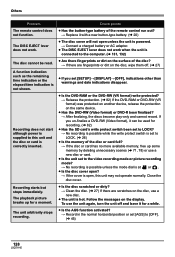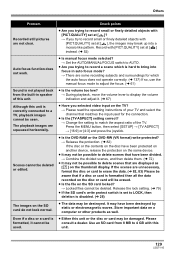Panasonic VDRD310 - DVD CAMCORDER Support and Manuals
Get Help and Manuals for this Panasonic item

View All Support Options Below
Free Panasonic VDRD310 manuals!
Problems with Panasonic VDRD310?
Ask a Question
Free Panasonic VDRD310 manuals!
Problems with Panasonic VDRD310?
Ask a Question
Most Recent Panasonic VDRD310 Questions
Software For Panasonic Vdrd310
Hi, is possible to download or Purchase Software CD For Panasonic Camcorder Model no. VDRD310,if pos...
Hi, is possible to download or Purchase Software CD For Panasonic Camcorder Model no. VDRD310,if pos...
(Posted by dineshkumar 11 years ago)
Panasonic Vdr For Window Xp Or 07
Hi,Can i Download Software For My Cam Corder which will support for Window XP or Window 7
Hi,Can i Download Software For My Cam Corder which will support for Window XP or Window 7
(Posted by dineshkumar 11 years ago)
Software Cd For Panasonic Vdr D310 Camcorder
how can i buy a software cd for panasonic vdr d310 camcorder please.
how can i buy a software cd for panasonic vdr d310 camcorder please.
(Posted by mkjafonseka 11 years ago)
Edit Of Movie In Panasonic Vdr D310
Pls advise me how to edit a movie recorded frm above camera, as i do not have the software cd. Tks
Pls advise me how to edit a movie recorded frm above camera, as i do not have the software cd. Tks
(Posted by rlbperera 11 years ago)
Can I Download Software For Panasonic Vdr-d310 Free From Any Web Site?
(Posted by dineshkumar 11 years ago)
Popular Panasonic VDRD310 Manual Pages
Panasonic VDRD310 Reviews
We have not received any reviews for Panasonic yet.