Panasonic VDRM53PP - DVD CAMCORDER Support and Manuals
Get Help and Manuals for this Panasonic item
This item is in your list!

View All Support Options Below
Free Panasonic VDRM53PP manuals!
Problems with Panasonic VDRM53PP?
Ask a Question
Free Panasonic VDRM53PP manuals!
Problems with Panasonic VDRM53PP?
Ask a Question
Popular Panasonic VDRM53PP Manual Pages
Dvd Video Camera-oem - Page 1


... USB
Remote Controller PC Software
VDR-M53PP
-
VDR-M95PP
- : Not available
Thank you for future reference.
Operating Instructions
DVD Video Camera
Model No. Keep this manual handy for buying a Panasonic product.
The illustration shows VDR-M95PP. VQT0R00-1 QR35665
M0205KZ-1035
Printed on recycled paper.
Please take the time to : consumerproducts@panasonic.com For Canadian...
Dvd Video Camera-oem - Page 3
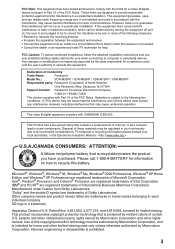
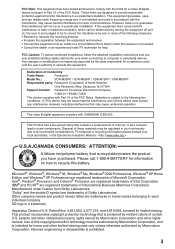
...Panasonic
Model No.:
VDR-M53PP / VDR-M55PP / VDR-M75PP / VDR-M95PP
Responsible party: Panasonic Corporation of Dolby Laboratories. It also contains lead in a residential installation. These limits are trademarks of North America
One Panasonic Way, Secaucus, NJ 07094
Support Contact: Panasonic...installation instructions and use only shielded interface cables with Part 15 of U.S.
Dvd Video Camera-oem - Page 9
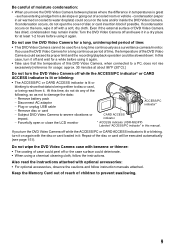
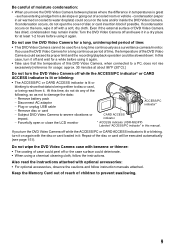
... using a chemical cleaning cloth, follow instruction manuals attached.
At this time, do not do not open or close the LCD monitor
* ACCESS indicator (VDR-M53PP) Labeled "ACCESS/PC indicator" in air warmed or cooled to disc or card,
or being read the instructions attached with optional accessories:
• For optional accessories, observe the cautions and follow the...
Dvd Video Camera-oem - Page 11


...Setup" explains how to set up the DVD Video Camera, battery pack, and set the date/time.
• The section on "Basic Techniques" explains the basic operation of this DVD...VDR-M53PP, VDR-M55PP, VDR-M75PP and VDR-M95PP are different, they are unavailable with Disc Navigation: Refer to this DVD Video Camera are both operated in the same way.
Get to know Panasonic. lIllustrations in this manual...
Dvd Video Camera-oem - Page 15


... Manual 11 Introduction 12 Quick Start Guide for Software 13 Table of Contents 15 Check Provided Accessories 18 Names of Parts 19 Setting Up the Battery Pack 23
Charging Battery ...Setup
Setting Up the DVD Video Camera 34
Holding DVD Video Camera 34 Attaching Shoulder Belt 35 Attaching Lens Cap 35 Inserting Battery into Remote Controller (Not
included with VDR-M53PP 36 Removing Battery...
Dvd Video Camera-oem - Page 16


... for the first time 134
Installing DVD-RAM Driver 136 Installing DVD-MovieAlbumSE 139 Installing DVDfunSTUDIO 141 If you insert an unformatted DVD-R disc in the
DVD Video Camera 142 Before closing the USB connection
(disconnecting the USB cable) or toggling the power switch 142
Creating DVD Video on DVD Video Camera ...... 143
Uninstalling Software 144
16 Combine) .... 107 Dividing...
Dvd Video Camera-oem - Page 18
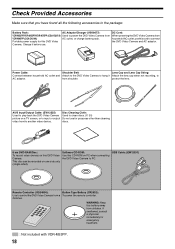
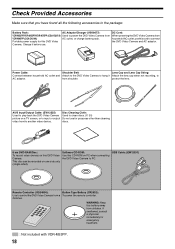
... for emergency treatment.
: Not included with VDR-M53PP.
18 AV/S Input/Output Cable: (EW12525) Used to another video device.
Check Provided Accessories
Make sure that you have found all the following accessories in the package:
Battery Pack: VDR-M53PP/VDR-M55PP/VDR-M75PP:(CGA-DU07A) VDR-M95PP:(CGA-DU14A) Portable power supply for this DVD Video Camera.
from /to play back the...
Dvd Video Camera-oem - Page 19
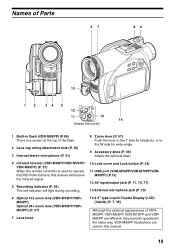
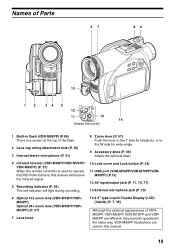
... attachment hole (P. 35)
3 Internal stereo microphone (P. 51)
8 Zoom lever (P. 57) Push the lever to the T side for telephoto, or to the W side for wide-angle.
9 Accessory shoe (P. 69) Attach the optional flash.
4 Infrared receiver (VDR-M55PP/VDR-M75PP/ VDR-M95PP) (P. 37) When the remote controller is used to operate the DVD Video Camera, this manual.
19
Dvd Video Camera-oem - Page 20
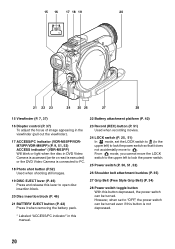
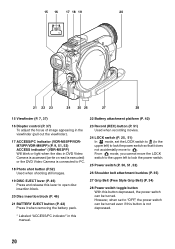
... 25 26
27
28
15 Viewfinder (P. 7, 37)
22 Battery attachment platform (P. 42)
16 Diopter control (P. 37) To adjust the focus of image appearing in the viewfinder (pull out the viewfinder).
17 ACCESS/PC indicator (VDR-M55PP/VDRM75PP/VDR-M95PP) (P. 9, 51, 52) ACCESS indicator* (VDR-M53PP) Will blink or light when the disc in this manual.
20
Dvd Video Camera-oem - Page 33
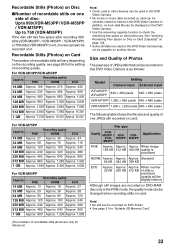
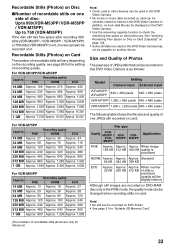
...this DVD Video Camera.
Approx. When image 128 KB 512 KB 1024 KB quality is as follows:
Model
Setting Camera input External input
VDR-M53PP / VDR-M55PP
640 × 480 pixels
640 × 480 pixels
VDR-M75PP...
lNumber of recordable stills on one JPEG still recorded on card:
File size
Quality
VDRM53PP /
VDR-
Size and Quality of Photos
The pixel size of JPEG stills that can be ...
Dvd Video Camera-oem - Page 34
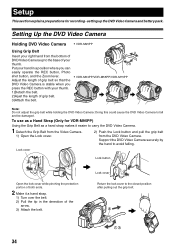
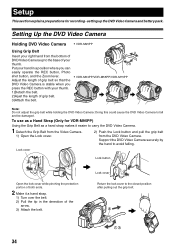
...
Setup
This section explains preparations for VDR-M95PP)
Using the Grip Belt as a Hand Strap (Only for recording - Put your right hand from the DVD Video Camera. Support the DVD Video.... Setting Up the DVD Video Camera
Holding DVD Video Camera • VDR-M95PP
Using Grip Belt
Insert your hand in the derection of grip belt. 3)Attach the belt.
• VDR-M53PP/VDR-M55PP/VDR-M75PP...
Dvd Video Camera-oem - Page 43


... it . - The battery pack cannot be dead: Replace it was charged to 75%.
• Charge the battery pack at temperatures other function after charging started . lRecordable time with fully charged battery pack (with no zoom operation, etc.)
For your reference, the approximate DVD Video Camera recordable time with fully charged battery pack:
VDR-M53PP/VDR-M55PP [with model CGA-DU07A...
Dvd Video Camera-oem - Page 133


... change the setting, open "Control Panel" from movies edited on -line manuals (instruction manual files) for installation) Install this driver if you will need to use DVDfunSTUDIO to open the on DVDMovieAlbumSE. You can use JPEG stills recorded on a DVD-RAM disc, on a DVD-RAM disc and create a 3D title.
You can install the included software. Note:
If any trouble has occured...
Dvd Video Camera-oem - Page 136
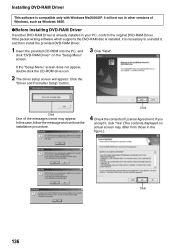
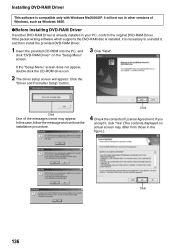
If the packet writing software which supports the DVD-RAM disc is installed, it is compatible only with Windows Me/2000/XP. lBefore Installing DVD-RAM Driver
If another DVD-RAM Driver is already installed in the figure.). If you
accept it, click "Yes" (The contents displayed on the "Setup Menu"
screen.
3 Click "Next". Click
136
If the "Setup Menu" screen does not...
Dvd Video Camera-oem - Page 165
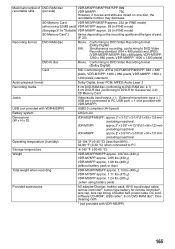
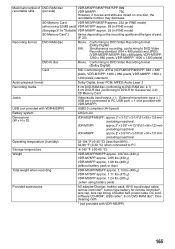
... with VDR-M53PP)
USB (not provided with VDR-M53PP)
165 SD Memory Card
VDR-M53PP/M55PP approx. 232 (in FINE mode)
(when using battery pack)
Provided accessories
AC adaptor/Charger, battery pack, AV/S input/output cable, remote controller*, button type battery for remote controller*, lens cap, lens cap string, shoulder belt, power cable, DC cord, software CD-ROM*, USB cable*, 8 cm DVD-RAM...
Panasonic VDRM53PP Reviews
Do you have an experience with the Panasonic VDRM53PP that you would like to share?
Earn 750 points for your review!
We have not received any reviews for Panasonic yet.
Earn 750 points for your review!
