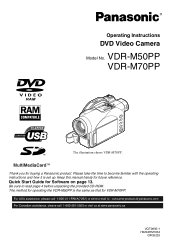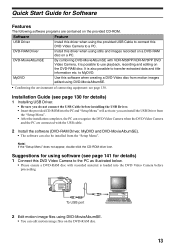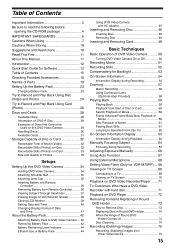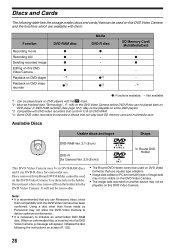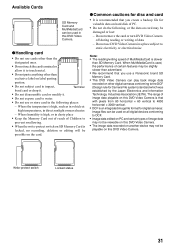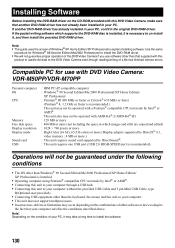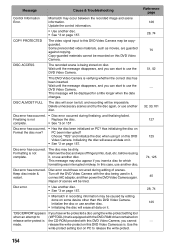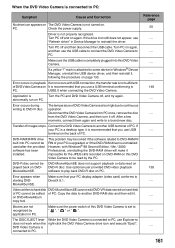Panasonic VDR M50 - DVD Camcorder With LCD Support and Manuals
Get Help and Manuals for this Panasonic item

View All Support Options Below
Free Panasonic VDR M50 manuals!
Problems with Panasonic VDR M50?
Ask a Question
Free Panasonic VDR M50 manuals!
Problems with Panasonic VDR M50?
Ask a Question
Most Recent Panasonic VDR M50 Questions
Error 2881
I want to view the videos from the camera to the tv so when I insert the disc, the camera doesn't re...
I want to view the videos from the camera to the tv so when I insert the disc, the camera doesn't re...
(Posted by Karlajflores 6 years ago)
Where I Can Buy Round Dvd Holder For Panasonic Vdr-m50
(Posted by iranja 9 years ago)
How Do I Get A Up To Date Driver For My M50 Camara
(Posted by pknowlton122 9 years ago)
Can You Tell Me Where I Can Get The Round Dvd Holder That Goes Into The Camera
See above
See above
(Posted by MikeJasper3 10 years ago)
Popular Panasonic VDR M50 Manual Pages
Panasonic VDR M50 Reviews
We have not received any reviews for Panasonic yet.