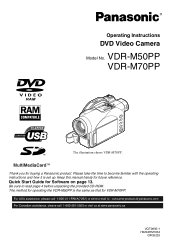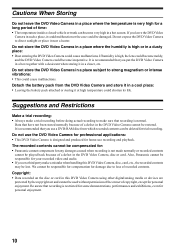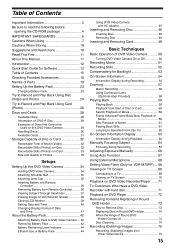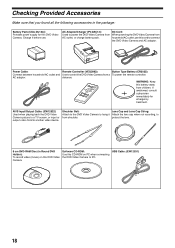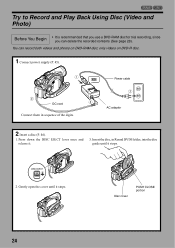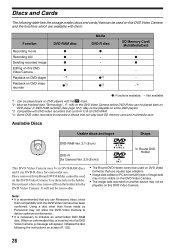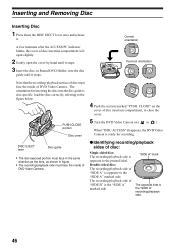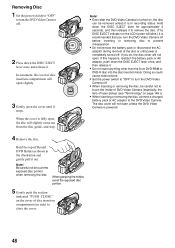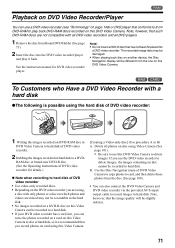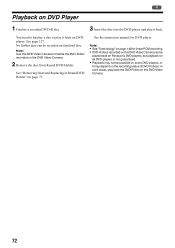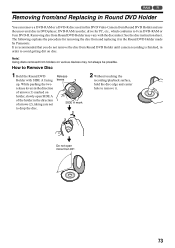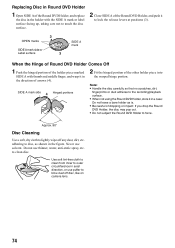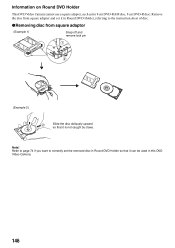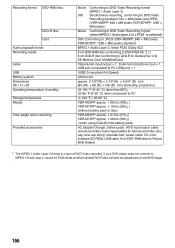Panasonic VDR M50 Support Question
Find answers below for this question about Panasonic VDR M50 - DVD Camcorder With LCD.Need a Panasonic VDR M50 manual? We have 1 online manual for this item!
Question posted by iranja on July 23rd, 2014
Where I Can Buy Round Dvd Holder For Panasonic Vdr-m50
Current Answers
Answer #1: Posted by dannyo28 on October 8th, 2015 7:35 PM
By the way Amazon sells them too but the sellers buy them from eBay and act like middlemen, skip them and get them yourself cheaper on Ebay also beware of them also posting predatory outrageous prices on eBay to redirect you to Amazon don't be fool just check every 2 3 weeks Honest ebay sellers will have them for $12 to $19.95
Supporting Images
You can click the images below to enlargeRelated Panasonic VDR M50 Manual Pages
Similar Questions
Can I still get a usb cord and the software CD for this camera if I purchased in 2006? I use a MAC O...
See above
Need some Mini DVDs to fit this camera
HOW TO DOWNLOAD DRIVER (FREE)TO MY PC FOR PANASONIC VDR M50