Panasonic VDRM70P - DVD CAMCORDER Support and Manuals
Get Help and Manuals for this Panasonic item
This item is in your list!

View All Support Options Below
Free Panasonic VDRM70P manuals!
Problems with Panasonic VDRM70P?
Ask a Question
Free Panasonic VDRM70P manuals!
Problems with Panasonic VDRM70P?
Ask a Question
Popular Panasonic VDRM70P Manual Pages
Dvd Camcorder - Page 1
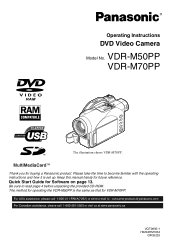
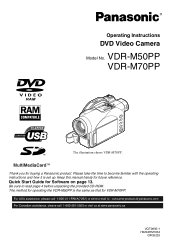
R
Operating Instructions
DVD Video Camera
Model No.
Please take the time to become familiar with the operating instructions and how it is the same as that for VDR-M70PP. Quick Start Guide for buying a Panasonic product. Thank you for Software on page 13. Be sure to : consumerproducts@panasonic.com For Canadian assistance, please call: 1-800-561-5505 or visit us...
Dvd Camcorder - Page 3


...installation.
It also contains lead in accordance with the instructions...digital device, pursuant to Part...
Panasonic
Model No.:
VDR-M50PP / VDR-M70PP
...installation. Connect the equipment into an outlet on a circuit different from Dolby Laboratories.
Operation is connected. These limits are trademarks of America
One Panasonic Way, Secaucus, NJ 07094
Support Contact: Panasonic...
Dvd Camcorder - Page 11


...
Some functions of VDR-M70PP are unavailable with the function. Get to products sold separately, proper cleaning, and troubleshooting.
Refer to these marks and identify the functions and operation to match the disc or card you to know your business. We appreciate your DVD Video Camera by using this manual, and get to specific information quickly...
Dvd Camcorder - Page 13
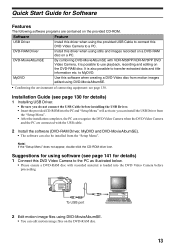
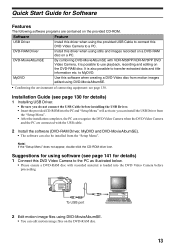
... DVD-RAM disc.
Use this DVD Video Camera to the PC as illustrated below.
• Please ensure a DVD-RAM disc with VDR-M50PP/VDR-M70PP DVD Video Camera, it is possible to transfer extracted data and title information etc. Software
Feature
USB Driver DVD-RAM Driver DVD-MovieAlbumSE
MyDVD
Install this driver when using the provided USB Cable to...
Dvd Camcorder - Page 15
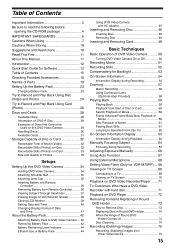
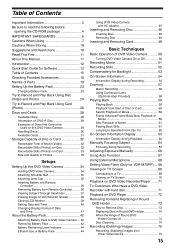
... When Using 7 Cautions When Storing 10 Suggestions and Restrictions 10 Read This First 11 About This Manual 11 Introduction 12 Quick Start Guide for Software 13 Table of Contents 15 Checking Provided Accessories 18 Names of Parts 19 Setting Up the Battery Pack 23
Charging Battery Pack 23
Try to Record and Play Back Using...
Dvd Camcorder - Page 17


... Software 143
Uninstalling USB Driver 143 Deleting Other Applications 144
Supplementary Information
Introduction to Optional Accessories 145
Video Camera Accessories 145 Information on Round DVD Holder 146
Cleaning 147 Terminology 148 Before Requesting Service 150 Error Messages 152 Troubleshooting 158 System Reset 164 Major Specifications 165 Request for Service Notice (USA Only...
Dvd Camcorder - Page 57
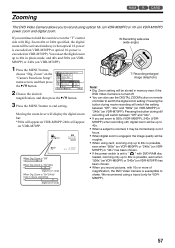
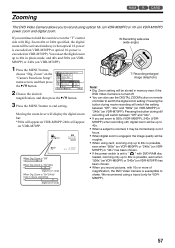
Zoom 40x or 240x specified, the digital zoom will appear
on the
"Camera Functions Setup"
menu screen, and then press the A button. Came ra Func t i ons Set u p
P r o g r am AE
Wh i t e Ba l . If you continue to hold the zoom lever on VDR-M70PP). Zoom" on VDR-M70PP.
0:00:00 REM 3 0 MIN
8 : 0 0 AM
FINE
S E P 3 0 2 00 4
When Dig.
Moving the zoom lever...
Dvd Camcorder - Page 79
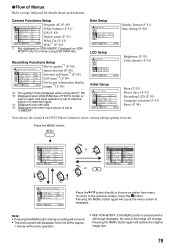
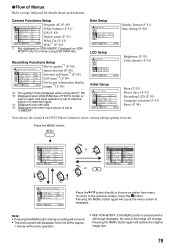
... (P. 81) EIS (P. 83) Digital zoom (P. 57) Wind Cut (P. 83) Wide*1 (P. 84)
*1 Not displayed on VDRM70PP only for movies using card (P. 87...VDR-M70PP, if the MENU button is pressed with stills *5: Displayed only when input source is set to "CAMERA"
Date Setup
Da te Se t up
Da t e Mod e : M / D / Y Da t e Se t
Display format (P. 41) Date setting (P. 40)
ENTER RETURN
RAM
LCD Setup
LCD Setup...
Dvd Camcorder - Page 131


... setting, open the on Provided CD-ROM
Upon inserting the provided CD-ROM into the PC, the "Setup Menu" screen will not be completed.
Select "Warn" and try again. lDVD-MovieAlbumSE 3
(see page 135 for installation). Contents on -line manuals (instruction manual files) for DVD-MovieAlbumSE and DVD-RAM driver.
Note:
If any trouble has occured while installing USB driver...
Dvd Camcorder - Page 133
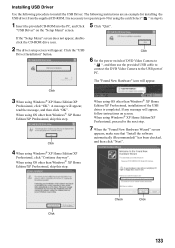
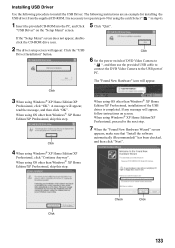
... cable to connect the DVD Video Camera to the USB port of the USB driver is necessary to repeat steps 6-9 for installing the USB driver from the supplied CD-ROM. Click
4 When using Windows® XP Home Edition/XP
Professional, click "OK": A message will appear, follow instructions on the "Setup Menu" screen. When using OS other...
Dvd Camcorder - Page 135


...
2 The driver setup screen will appear: Click the "Driver
and Formatter Setup" button. Click
One of License Agreement: If you
accept it , and then install the provided DVD-RAM driver.
1 3...driver. Installing DVD-RAM Driver
lBefore Installing DVD-RAM Driver
If another DVD-RAM driver has already installed in the figure.). If the packet writing software which supports the DVD-RAM disc is installed,...
Dvd Camcorder - Page 141
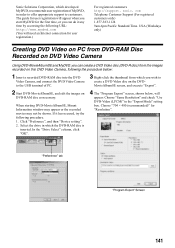
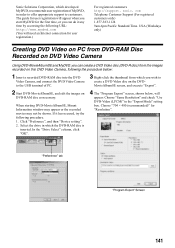
... images recorded on this DVD Video Camera, following procedure. 1. Click "Preference", and then "Device setting". 2. "Preference" tab
"Program Export" Screen
141 com Telephone Customer Support (For registered customers only) 1-877-383-1124 9am-6pm Pacific Standard Time.
The guide for user registration.)
For registered customers http://support. In the "Drive Select" column...
Dvd Camcorder - Page 143


....
5 Delete the following item in "Universal Serial Bus
controllers":
"Panasonic DVD CAMERA DVD Mode USB Interface"
7 Delete the following procedure to uninstall (delete) any provided software that has been installed:
Uninstalling USB Driver With Windows® 98 Second Edition/Me:
1 Set the power switch on DVD Video Camera to
" ", and use Explorer to the PC.
2 Open...
Dvd Camcorder - Page 144


... the files with oem as noted on figure 1 . Support Model : VDR-
Open each file beginning with oem0.inf with application software...and select "open the C:\WINDOWS\INF folder. Panasonic DVD DIGICAM USB Driver Installation File
;
To uninstall the other applications, ...2000 Professional/XP Home Edition/XP Professional:
1 Set the power switch on DVD Video Camera to
" ", and use the USB cable to...
Dvd Camcorder - Page 165
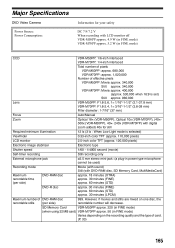
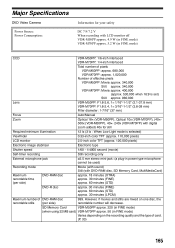
...,000 (approx. 530,000 when 16:9 is set) Still: approx. 960,000
Lens
VDR-M50PP: F1.8-3.6, f = 1/16"-1-1/2" (2.1-37.8 mm) VDR-M70PP: F1.8-2.4, f = 3/16"-1-1/2" (3.8-38 mm) Filter diameter: 1-7/16" (37 mm)
Focus
Auto/Manual
Zoom
Optical 18× (VDR-M50PP), Optical 10x (VDR-M70PP), (40×500x (VDR-M50PP), 40×- 240x (VDR-M70PP) with digital zoom added) 40x for still
Required minimum...
Panasonic VDRM70P Reviews
Do you have an experience with the Panasonic VDRM70P that you would like to share?
Earn 750 points for your review!
We have not received any reviews for Panasonic yet.
Earn 750 points for your review!
