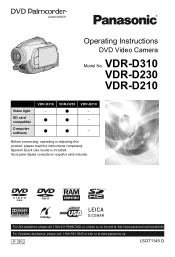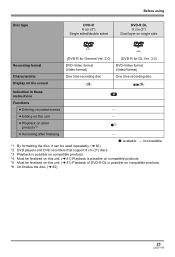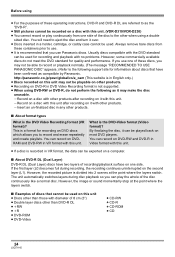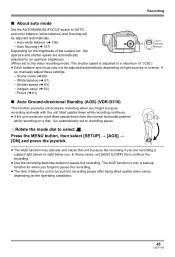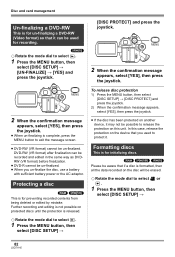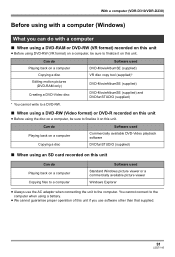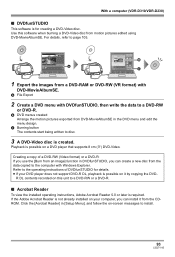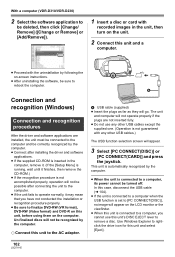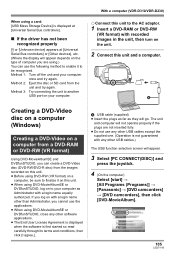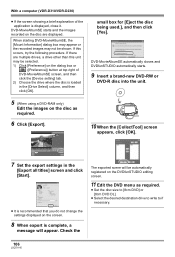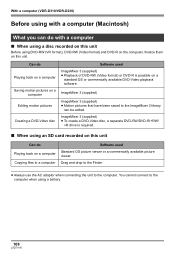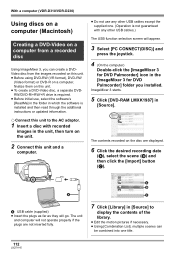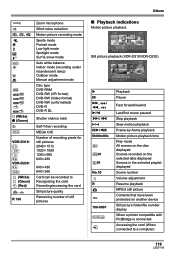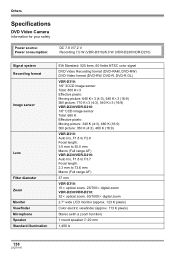Panasonic VDRD310 Support Question
Find answers below for this question about Panasonic VDRD310 - DVD CAMCORDER.Need a Panasonic VDRD310 manual? We have 1 online manual for this item!
Question posted by rlbperera on May 17th, 2012
Edit Of Movie In Panasonic Vdr D310
Pls advise me how to edit a movie recorded frm above camera, as i do not have the software cd. Tks
Current Answers
Related Panasonic VDRD310 Manual Pages
Similar Questions
Panasonicd Dvd Video Camera Model Vdr-m55pp Usb Cord
Can I still get a usb cord and the software CD for this camera if I purchased in 2006? I use a MAC O...
Can I still get a usb cord and the software CD for this camera if I purchased in 2006? I use a MAC O...
(Posted by Anonymous-146287 9 years ago)
Where Can I Get Software For Creating Movies Recorded With Panasonic Sdr S7
Where can i get software for creating movies recorded with panasonic SDR s7 The original software cd...
Where can i get software for creating movies recorded with panasonic SDR s7 The original software cd...
(Posted by rajan425 9 years ago)
Software For Panasonic Vdrd310
Hi, is possible to download or Purchase Software CD For Panasonic Camcorder Model no. VDRD310,if pos...
Hi, is possible to download or Purchase Software CD For Panasonic Camcorder Model no. VDRD310,if pos...
(Posted by dineshkumar 11 years ago)
Software Cd For Panasonic Vdr D310 Camcorder
how can i buy a software cd for panasonic vdr d310 camcorder please.
how can i buy a software cd for panasonic vdr d310 camcorder please.
(Posted by mkjafonseka 11 years ago)
Can I Download Software For Panasonic Vdr-d310 Free From Any Web Site?
(Posted by dineshkumar 11 years ago)