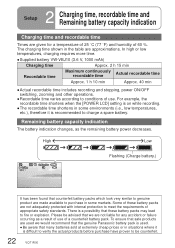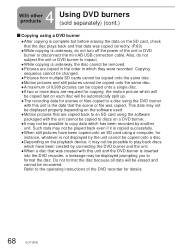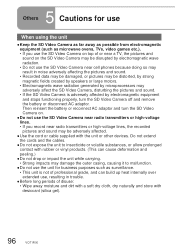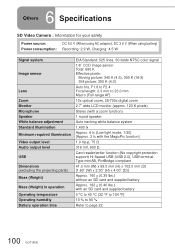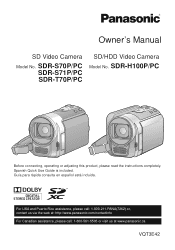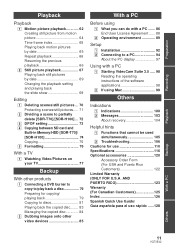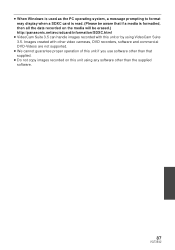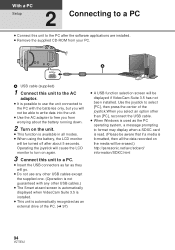Panasonic SDR S7 Support Question
Find answers below for this question about Panasonic SDR S7 - Flash Memory Camcorder.Need a Panasonic SDR S7 manual? We have 2 online manuals for this item!
Question posted by rajan425 on May 11th, 2014
Where Can I Get Software For Creating Movies Recorded With Panasonic Sdr S7
Where can i get software for creating movies recorded with panasonic SDR s7 The original software cd moviemaker is lost and the software in my computer got corrupted
Current Answers
Related Panasonic SDR S7 Manual Pages
Similar Questions
Purchase Of Software Cd Rom For Vdmr 30 Video Camera
My digital camera VDRM30 was purchesed in 2007. y. Software CD ROM Model VFF0197 is lost since 1,5 y...
My digital camera VDRM30 was purchesed in 2007. y. Software CD ROM Model VFF0197 is lost since 1,5 y...
(Posted by vmarije 8 years ago)
Panasonic Camcorder Model Sdr-s7
I lost the software disc for my panasonic camcorder model SDR-S7, Where can I get of copy?
I lost the software disc for my panasonic camcorder model SDR-S7, Where can I get of copy?
(Posted by elvamont 8 years ago)
Can I Record On My Panasonic Hc-v10 Digital Video Camera While Recharging
(Posted by radrc 10 years ago)
Panasonic Sdr-s7 Records Only A Black Screen
(Posted by ywood 11 years ago)
Will The Panasonic Sdr S7 Support A 32 Gig Sd Card?
(Posted by annayang 11 years ago)