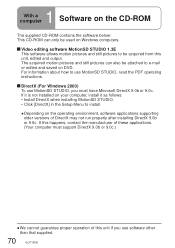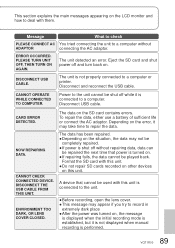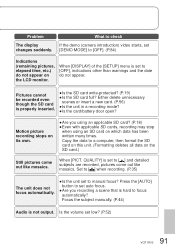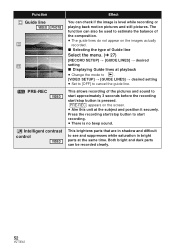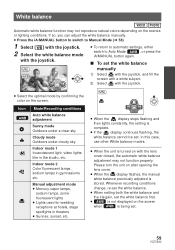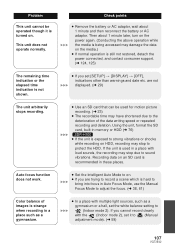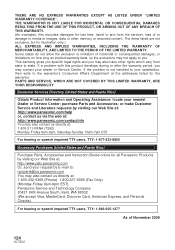Panasonic SDR S7 - Flash Memory Camcorder Support and Manuals
Get Help and Manuals for this Panasonic item

View All Support Options Below
Free Panasonic SDR S7 manuals!
Problems with Panasonic SDR S7?
Ask a Question
Free Panasonic SDR S7 manuals!
Problems with Panasonic SDR S7?
Ask a Question
Most Recent Panasonic SDR S7 Questions
Panasonic Camcorder Model Sdr-s7
I lost the software disc for my panasonic camcorder model SDR-S7, Where can I get of copy?
I lost the software disc for my panasonic camcorder model SDR-S7, Where can I get of copy?
(Posted by elvamont 8 years ago)
My Video Sd Camera Sdr-s71 Turn Off When I Open Lcd Scren ?
my video sd camera SDR-S71 turn off when i open LCD scren ?
my video sd camera SDR-S71 turn off when i open LCD scren ?
(Posted by yogeshviresh 8 years ago)
Light Blinks On Phone
the light constantly blinks, even when there isn't a message on the answering machine. First couple ...
the light constantly blinks, even when there isn't a message on the answering machine. First couple ...
(Posted by m143murphy 9 years ago)
Where Can I Get Software For Creating Movies Recorded With Panasonic Sdr S7
Where can i get software for creating movies recorded with panasonic SDR s7 The original software cd...
Where can i get software for creating movies recorded with panasonic SDR s7 The original software cd...
(Posted by rajan425 9 years ago)
Sd Download On Windows 8
How do I download the sd card from my panasonic SDR S7 to my pc windows 8?
How do I download the sd card from my panasonic SDR S7 to my pc windows 8?
(Posted by rhondawyrzykowski 10 years ago)
Panasonic SDR S7 Videos
Popular Panasonic SDR S7 Manual Pages
Panasonic SDR S7 Reviews
We have not received any reviews for Panasonic yet.