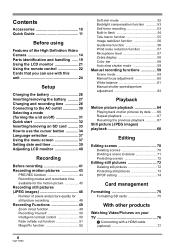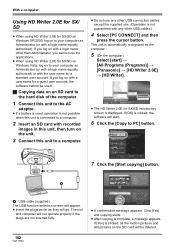Panasonic HDC SD5 - AVCHD 3CCD Flash Memory High Definition Camcorder Support and Manuals
Get Help and Manuals for this Panasonic item

View All Support Options Below
Free Panasonic HDC SD5 manuals!
Problems with Panasonic HDC SD5?
Ask a Question
Free Panasonic HDC SD5 manuals!
Problems with Panasonic HDC SD5?
Ask a Question
Most Recent Panasonic HDC SD5 Questions
How Can I Buy A Printed Manual
I wish to buy a printed operating instructions for my Panasonic camcorder HDC -SD5 . I cannot do a d...
I wish to buy a printed operating instructions for my Panasonic camcorder HDC -SD5 . I cannot do a d...
(Posted by dennis144 8 years ago)
Kamera Hdc-sd5 Wird Am Usb Nicht Erkannt
Warum Firmware USB Version?
Warum Firmware USB Version?
(Posted by guentermenrath 11 years ago)
Panasonic HDC SD5 Videos
Popular Panasonic HDC SD5 Manual Pages
Panasonic HDC SD5 Reviews
We have not received any reviews for Panasonic yet.