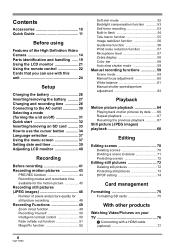Panasonic HDC SD5 Support Question
Find answers below for this question about Panasonic HDC SD5 - AVCHD 3CCD Flash Memory High Definition Camcorder.Need a Panasonic HDC SD5 manual? We have 1 online manual for this item!
Question posted by dennis144 on December 28th, 2015
How Can I Buy A Printed Manual
I wish to buy a printed operating instructions for my Panasonic camcorder HDC -SD5 . I cannot do a download.
Current Answers
Related Panasonic HDC SD5 Manual Pages
Similar Questions
Display Does Not Work
Hello!The Panasonic nvgs 400 is my first camcorder and I liked very much the high quality! But durin...
Hello!The Panasonic nvgs 400 is my first camcorder and I liked very much the high quality! But durin...
(Posted by keseidel 8 years ago)
Clock Battery Replacement
how do you replace the clock battery in a panasonic digital video camera pv-dv202, I attempted to ch...
how do you replace the clock battery in a panasonic digital video camera pv-dv202, I attempted to ch...
(Posted by schieb1 8 years ago)
Can Video From This Camera Be Downloaded To A Windows 7 Operating System?
(Posted by bryanken 11 years ago)
How Do I Format A New Memory Card For Camcorder Sds-s26?
gotta a new 32gb chip
gotta a new 32gb chip
(Posted by dieselsdad 11 years ago)
Dvd Ram Disc
I have a Panasonic DVD Video Camera VDR-M55PP that I just found & only was used once. My niece w...
I have a Panasonic DVD Video Camera VDR-M55PP that I just found & only was used once. My niece w...
(Posted by bookie57 12 years ago)