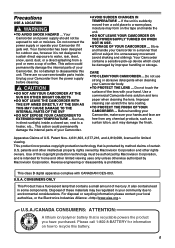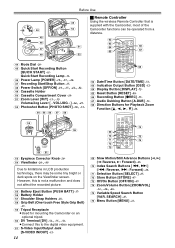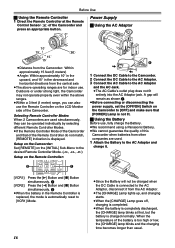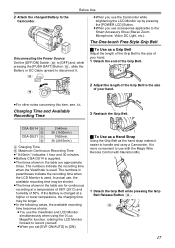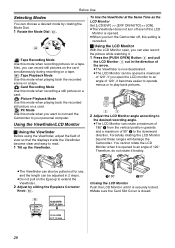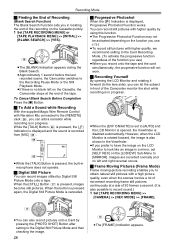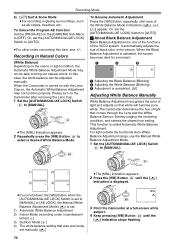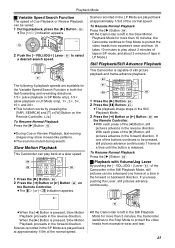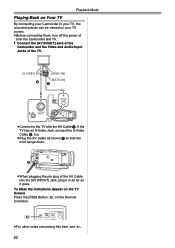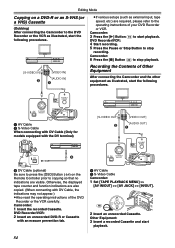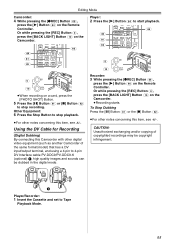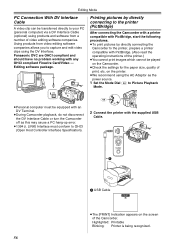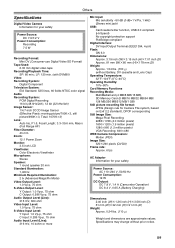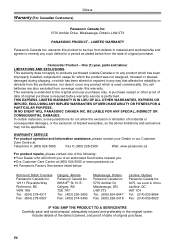Panasonic PV GS400 Support Question
Find answers below for this question about Panasonic PV GS400 - 4MP 3CCD MiniDV Camcorder.Need a Panasonic PV GS400 manual? We have 1 online manual for this item!
Question posted by keseidel on December 26th, 2015
Display Does Not Work
Hello!The Panasonic nvgs 400 is my first camcorder and I liked very much the high quality! But during the last years I did not use it any more, and now the display does not work at all (it's "dark"); all other functions are working....What could be the reason for this problem?Many thanks, Dr. K.Seidel, Berlin/Germany
Current Answers
Answer #1: Posted by TechSupport101 on December 26th, 2015 12:49 AM
Hi. First see the troubleshooting (Problems and Solutions) on page 86+ of the 'Digital Video Camera' doc here https://www.helpowl.com/manuals/Panasonic/PVGS400/49052 and proceed to reach out to support directly if the condition does not improving for the better.
Related Panasonic PV GS400 Manual Pages
Similar Questions
How To Reset This Video Camera
I wanna reset panasonic AG-AC90.pleas help. thank you
I wanna reset panasonic AG-AC90.pleas help. thank you
(Posted by tharadol 8 years ago)
Transferring Video Footage On My Video Camera To Sd Card
I bought my video camera back in 2009. At the time of purchase I asked if it was necessary to have t...
I bought my video camera back in 2009. At the time of purchase I asked if it was necessary to have t...
(Posted by fmcgruddy 10 years ago)
Does This Camera Work With Mac Software?
Does this camera work with Mac as well as a PC? I can't tell from any pf the reviews. Read through t...
Does this camera work with Mac as well as a PC? I can't tell from any pf the reviews. Read through t...
(Posted by info68020 11 years ago)
Need A Replacement Ac Adapter For Sdp-h60p Panasonic Video Camera
where can I find a replacement ac adapter for sdp-h60p panasonic video camera
where can I find a replacement ac adapter for sdp-h60p panasonic video camera
(Posted by angilong74 11 years ago)
Will Videocam Suite 3.5 Work With My Sdr-h85 Video Camera?
(Posted by nick15241 12 years ago)