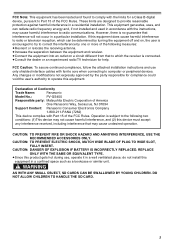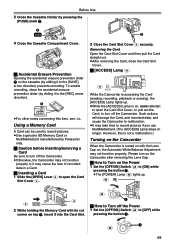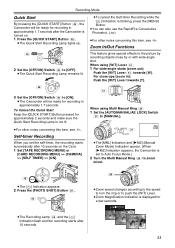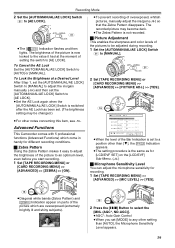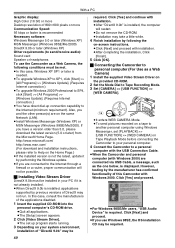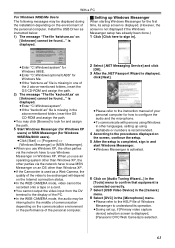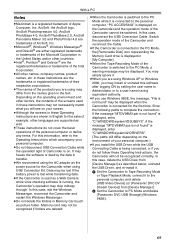Panasonic PV GS400 - 4MP 3CCD MiniDV Camcorder Support and Manuals
Get Help and Manuals for this Panasonic item

View All Support Options Below
Free Panasonic PV GS400 manuals!
Problems with Panasonic PV GS400?
Ask a Question
Free Panasonic PV GS400 manuals!
Problems with Panasonic PV GS400?
Ask a Question
Most Recent Panasonic PV GS400 Questions
Display Does Not Work
Hello!The Panasonic nvgs 400 is my first camcorder and I liked very much the high quality! But durin...
Hello!The Panasonic nvgs 400 is my first camcorder and I liked very much the high quality! But durin...
(Posted by keseidel 8 years ago)
Does This Camera Work With Mac Software?
Does this camera work with Mac as well as a PC? I can't tell from any pf the reviews. Read through t...
Does this camera work with Mac as well as a PC? I can't tell from any pf the reviews. Read through t...
(Posted by info68020 11 years ago)
Pv-gs400 Import To Mac
How do I import a movie from from Pv-GS400 to imovie on Mac using DV to firewire. Receiving communi...
How do I import a movie from from Pv-GS400 to imovie on Mac using DV to firewire. Receiving communi...
(Posted by kjweiler 12 years ago)
Panasonic PV GS400 Videos
Popular Panasonic PV GS400 Manual Pages
Panasonic PV GS400 Reviews
We have not received any reviews for Panasonic yet.