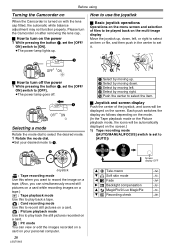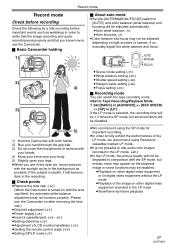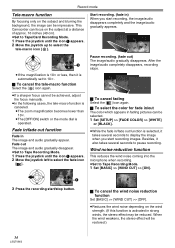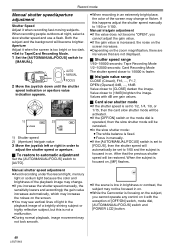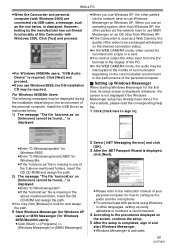Panasonic PV-GS250 - 3.1MP 3CCD MiniDV Camcorder Support and Manuals
Get Help and Manuals for this Panasonic item

View All Support Options Below
Free Panasonic PV-GS250 manuals!
Problems with Panasonic PV-GS250?
Ask a Question
Free Panasonic PV-GS250 manuals!
Problems with Panasonic PV-GS250?
Ask a Question
Most Recent Panasonic PV-GS250 Questions
Video Transfer
How to transfer video from mini DV on Panasonic PV-GS250 camcorder to a PC with Windows10?The origin...
How to transfer video from mini DV on Panasonic PV-GS250 camcorder to a PC with Windows10?The origin...
(Posted by kbizon 2 years ago)
Panasonic Pv-gs250 -- Where Is The Software?
I have a PV-GS250 but haven't seen the discs in a long time. Need to load drivers on a new Win 7 mac...
I have a PV-GS250 but haven't seen the discs in a long time. Need to load drivers on a new Win 7 mac...
(Posted by adam96220 12 years ago)
How Can I Download My Images And Videos To My Macintosh?
(Posted by michelemorrowpilates 12 years ago)
Panasonic PV-GS250 Videos
Popular Panasonic PV-GS250 Manual Pages
Panasonic PV-GS250 Reviews
We have not received any reviews for Panasonic yet.