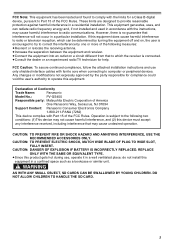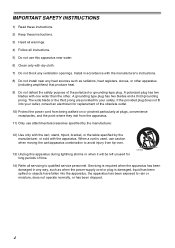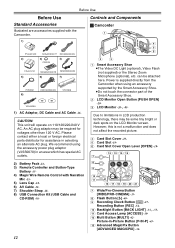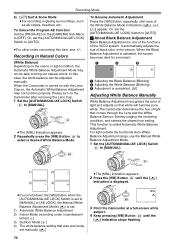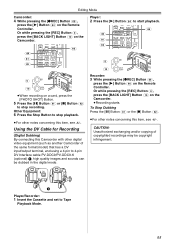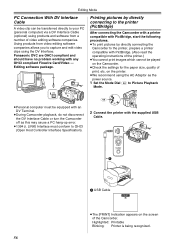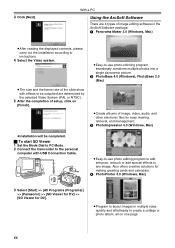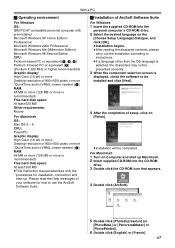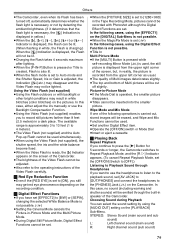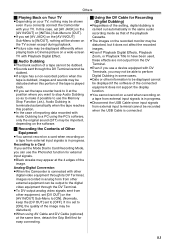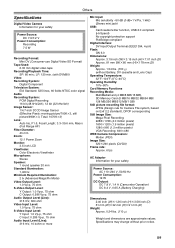Panasonic PV GS400 Support Question
Find answers below for this question about Panasonic PV GS400 - 4MP 3CCD MiniDV Camcorder.Need a Panasonic PV GS400 manual? We have 1 online manual for this item!
Question posted by kjweiler on June 15th, 2011
Pv-gs400 Import To Mac
How do I import a movie from from Pv-GS400 to imovie on Mac using DV to firewire.
Receiving communication error message and will not import.
Current Answers
Related Panasonic PV GS400 Manual Pages
Similar Questions
How Do I Download Motion Pictures To My Mac Using A Panasonic Dmc-zs19?
(Posted by jeJN 9 years ago)
Imovie Won't Recognize Firewire Connected Panasonic Pv-gs59 Camcorder
Mac has built in camera for facetime/photobooth. iMovie will not recognize a Firewire connected Pan...
Mac has built in camera for facetime/photobooth. iMovie will not recognize a Firewire connected Pan...
(Posted by connollylaw 10 years ago)
Does This Camera Work With Mac Software?
Does this camera work with Mac as well as a PC? I can't tell from any pf the reviews. Read through t...
Does this camera work with Mac as well as a PC? I can't tell from any pf the reviews. Read through t...
(Posted by info68020 10 years ago)
How Do I Import From Pv-759 To Mac
What cables do I need and will imovie recognize it?
What cables do I need and will imovie recognize it?
(Posted by kmiller21 11 years ago)
Panasonic Pv-gs300 To Mac
Cannot transfer video from the Panasonic PV-GS300 to iMOVIE 11. HELP!
Cannot transfer video from the Panasonic PV-GS300 to iMOVIE 11. HELP!
(Posted by timebndt 11 years ago)