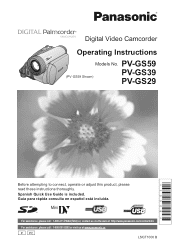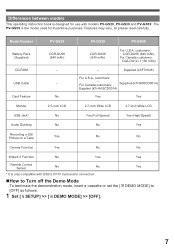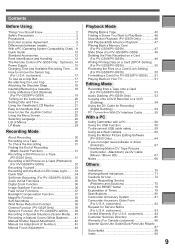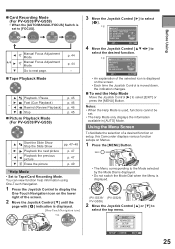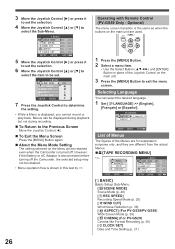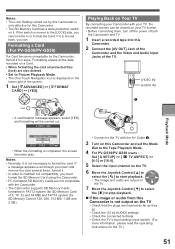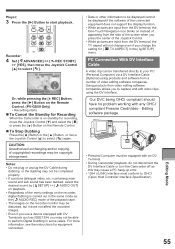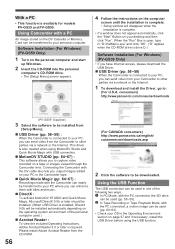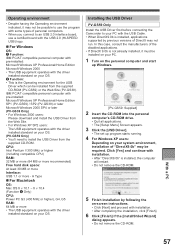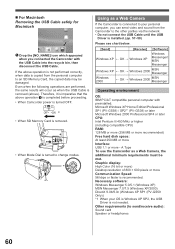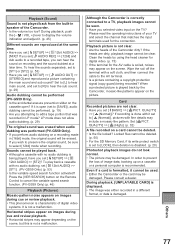Panasonic PVGS59 - DIGITAL VIDEO CAMERA Support and Manuals
Get Help and Manuals for this Panasonic item

View All Support Options Below
Free Panasonic PVGS59 manuals!
Problems with Panasonic PVGS59?
Ask a Question
Free Panasonic PVGS59 manuals!
Problems with Panasonic PVGS59?
Ask a Question
Most Recent Panasonic PVGS59 Questions
Monitor For Camcorder Panasonic Pv-gs59
where can i find monitor for panasonic camcorder model pv-gs59) 2.7inches
where can i find monitor for panasonic camcorder model pv-gs59) 2.7inches
(Posted by felix252525 9 years ago)
Imovie Won't Recognize Firewire Connected Panasonic Pv-gs59 Camcorder
Mac has built in camera for facetime/photobooth. iMovie will not recognize a Firewire connected Pan...
Mac has built in camera for facetime/photobooth. iMovie will not recognize a Firewire connected Pan...
(Posted by connollylaw 10 years ago)
Can I Use My Pvgs59 With Windows 7?
(Posted by JSUAREZ73 11 years ago)
Dowloading
How do I dowload videos off of the video camera onto my computer? The camera does not come with a US...
How do I dowload videos off of the video camera onto my computer? The camera does not come with a US...
(Posted by kadeeduggar2013 12 years ago)
Popular Panasonic PVGS59 Manual Pages
Panasonic PVGS59 Reviews
We have not received any reviews for Panasonic yet.