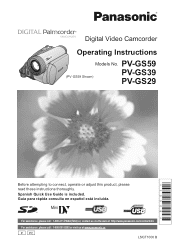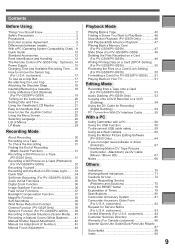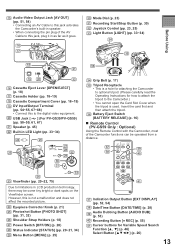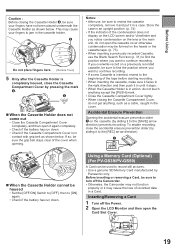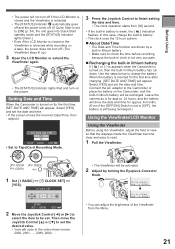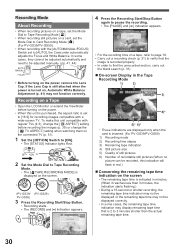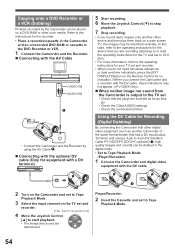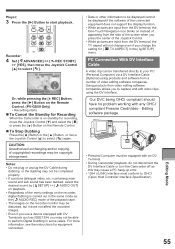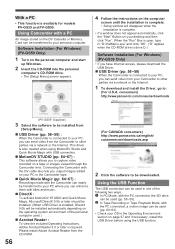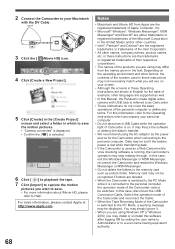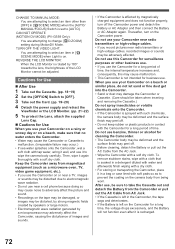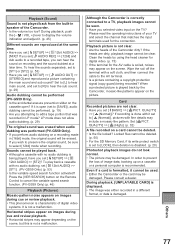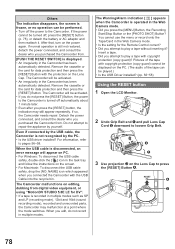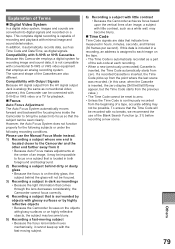Panasonic PVGS59 Support Question
Find answers below for this question about Panasonic PVGS59 - DIGITAL VIDEO CAMERA.Need a Panasonic PVGS59 manual? We have 1 online manual for this item!
Question posted by felix252525 on January 20th, 2015
Monitor For Camcorder Panasonic Pv-gs59
where can i find monitor for panasonic camcorder model pv-gs59) 2.7inches
Current Answers
Answer #1: Posted by TheWiz on January 21st, 2015 8:48 AM
Unfortunately it would be next to impossible to find a replacement screen for this camcorder. It's most likely custom made and parts for this camcorder are not made available to the general public. It's probably not the answer you want to hear but the only reasonable solution is to buy a new camcorder.
Related Panasonic PVGS59 Manual Pages
Similar Questions
Panasonic Camcorder Model Sdr-s7
I lost the software disc for my panasonic camcorder model SDR-S7, Where can I get of copy?
I lost the software disc for my panasonic camcorder model SDR-S7, Where can I get of copy?
(Posted by elvamont 8 years ago)
Panasonic Digital Zoom Camera Model Number Pv-dv702
How can I get a manual for a Panasonic digital zoom camera model number PV-DV702
How can I get a manual for a Panasonic digital zoom camera model number PV-DV702
(Posted by dickbyrd 9 years ago)
Value Of Panasonic Digital Video Camcorder Pv-dv102
What is the current value of this camcorder
What is the current value of this camcorder
(Posted by billieb92377 10 years ago)
Imovie Won't Recognize Firewire Connected Panasonic Pv-gs59 Camcorder
Mac has built in camera for facetime/photobooth. iMovie will not recognize a Firewire connected Pan...
Mac has built in camera for facetime/photobooth. iMovie will not recognize a Firewire connected Pan...
(Posted by connollylaw 10 years ago)
Dowloading
How do I dowload videos off of the video camera onto my computer? The camera does not come with a US...
How do I dowload videos off of the video camera onto my computer? The camera does not come with a US...
(Posted by kadeeduggar2013 12 years ago)