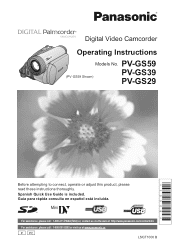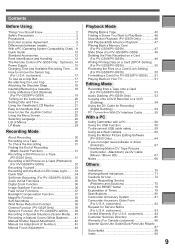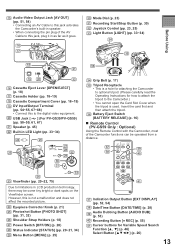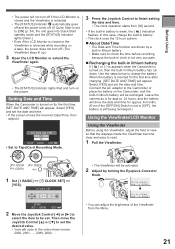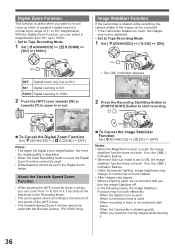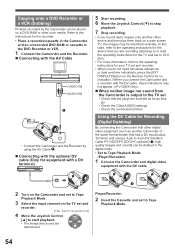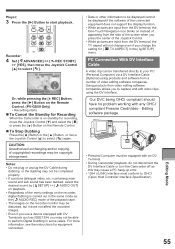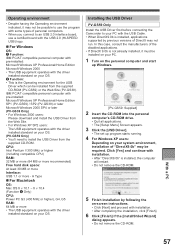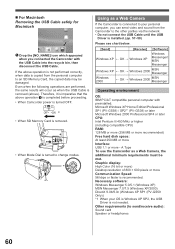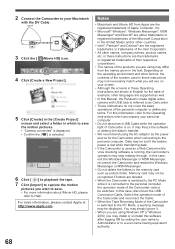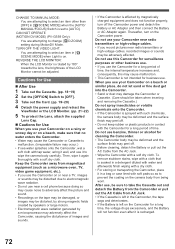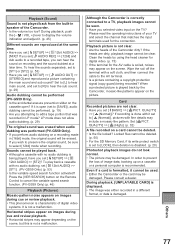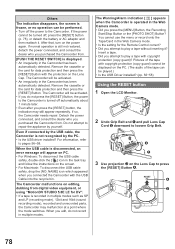Panasonic PVGS59 Support Question
Find answers below for this question about Panasonic PVGS59 - DIGITAL VIDEO CAMERA.Need a Panasonic PVGS59 manual? We have 1 online manual for this item!
Question posted by kadeeduggar2013 on April 20th, 2012
Dowloading
How do I dowload videos off of the video camera onto my computer? The camera does not come with a USB connector.
Current Answers
Answer #1: Posted by FullWolfMoon on April 21st, 2012 12:53 AM
If it didn't come with the usb it needs, you can purchase one fairly cheaply either online or at a local store that carries them. You just need a usb 2.0 cable to make the transfers. Online I've seen them as cheap as $1 + shipping and handling. I'm sure you can find them in local stores as well for a fair price. There is no other way to transfer them.
Related Panasonic PVGS59 Manual Pages
Similar Questions
Monitor For Camcorder Panasonic Pv-gs59
where can i find monitor for panasonic camcorder model pv-gs59) 2.7inches
where can i find monitor for panasonic camcorder model pv-gs59) 2.7inches
(Posted by felix252525 9 years ago)
Panasonic Digital Zoom Camera Model Number Pv-dv702
How can I get a manual for a Panasonic digital zoom camera model number PV-DV702
How can I get a manual for a Panasonic digital zoom camera model number PV-DV702
(Posted by dickbyrd 9 years ago)
Can I Record On My Panasonic Hc-v10 Digital Video Camera While Recharging
(Posted by radrc 10 years ago)
Imovie Won't Recognize Firewire Connected Panasonic Pv-gs59 Camcorder
Mac has built in camera for facetime/photobooth. iMovie will not recognize a Firewire connected Pan...
Mac has built in camera for facetime/photobooth. iMovie will not recognize a Firewire connected Pan...
(Posted by connollylaw 10 years ago)
Can I Use My Pvgs59 With Windows 7?
(Posted by JSUAREZ73 11 years ago)