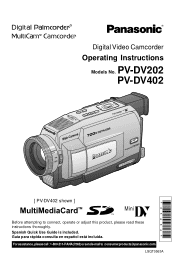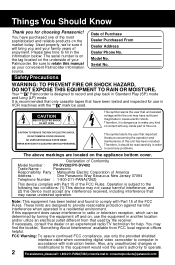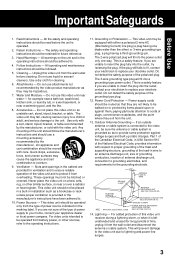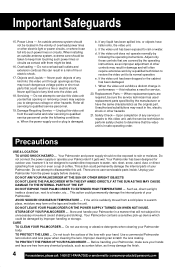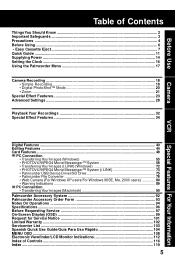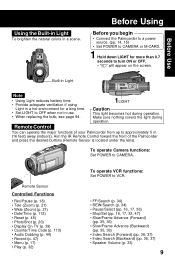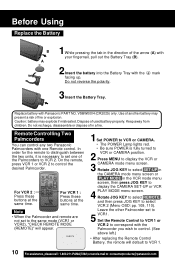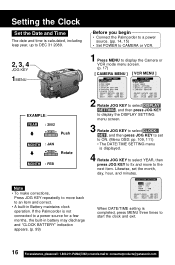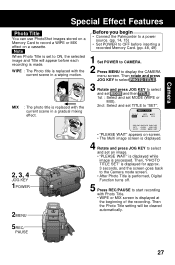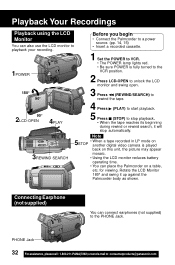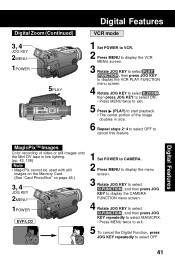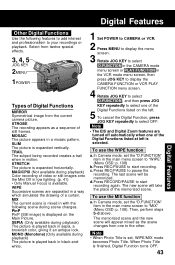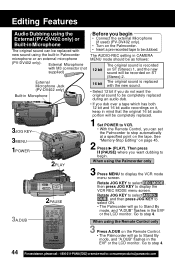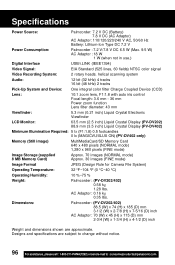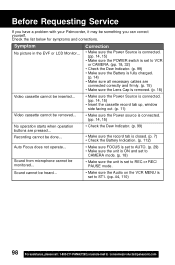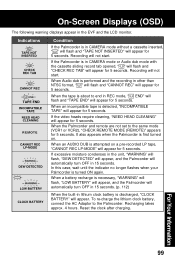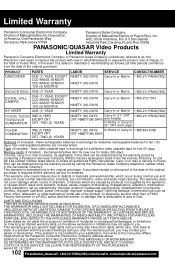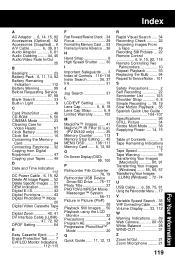Panasonic PV-DV202 Support Question
Find answers below for this question about Panasonic PV-DV202 - MiniDV Multicam Digital Camcorder.Need a Panasonic PV-DV202 manual? We have 1 online manual for this item!
Question posted by schieb1 on August 24th, 2015
Clock Battery Replacement
how do you replace the clock battery in a panasonic digital video camera pv-dv202, I attempted to charge the built in battery a indicated in the manual, but it will not charge. Probably needs replaced.How to replace?
Current Answers
Related Panasonic PV-DV202 Manual Pages
Similar Questions
Drivers For Windows 7
I did buy a Digital Camcorder PV-DV202 and the software to install the drivers goes to windows 98 or...
I did buy a Digital Camcorder PV-DV202 and the software to install the drivers goes to windows 98 or...
(Posted by doyonr 7 years ago)
New Battery & Charger?
I want a new battery & charger Modal No PV-DV202D
I want a new battery & charger Modal No PV-DV202D
(Posted by bhaskarraokota3 10 years ago)
Built-in Battery Replacement
Where is the built-in battery for time and date located? How do I replace it?
Where is the built-in battery for time and date located? How do I replace it?
(Posted by mmpotash 11 years ago)
Camcorder Not Working
My camcorder power light keeps flashing and nothing works what can be wrong ?
My camcorder power light keeps flashing and nothing works what can be wrong ?
(Posted by jpin69 11 years ago)
What Is The Difference Between The Camcorder Model's Pv-l550d And The Pv-l552dh
Also want to find the schematics for the PV-552DH. The "mode switch" is shortening out in the VCR mo...
Also want to find the schematics for the PV-552DH. The "mode switch" is shortening out in the VCR mo...
(Posted by golde 12 years ago)