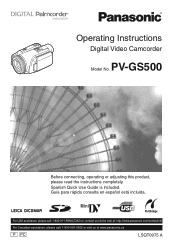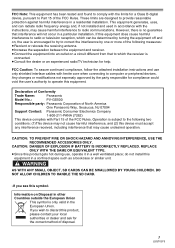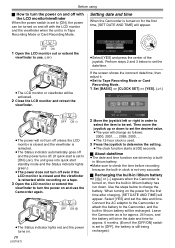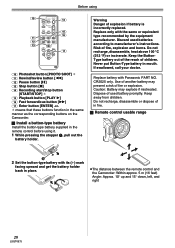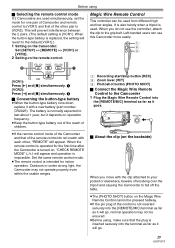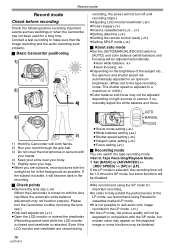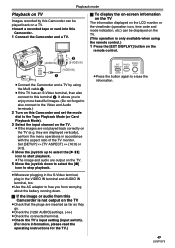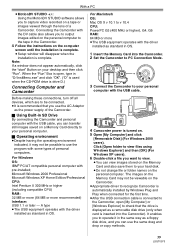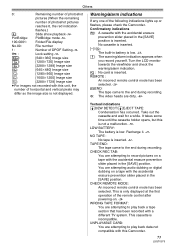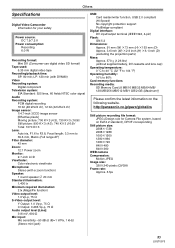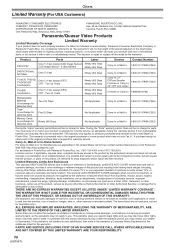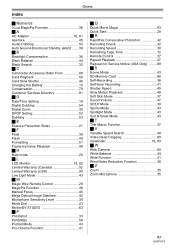Panasonic PV GS500 Support Question
Find answers below for this question about Panasonic PV GS500 - 4MP 3CCD MiniDV Camcorder.Need a Panasonic PV GS500 manual? We have 1 online manual for this item!
Question posted by mmpotash on December 29th, 2012
Built-in Battery Replacement
Where is the built-in battery for time and date located? How do I replace it?
Current Answers
Related Panasonic PV GS500 Manual Pages
Similar Questions
Transferring Video Footage On My Video Camera To Sd Card
I bought my video camera back in 2009. At the time of purchase I asked if it was necessary to have t...
I bought my video camera back in 2009. At the time of purchase I asked if it was necessary to have t...
(Posted by fmcgruddy 10 years ago)
Importing Video From Panasonic Gs500 To Imac
I have an apple imac and want to import video from my panasonic pv gs500 canera can i use this downl...
I have an apple imac and want to import video from my panasonic pv gs500 canera can i use this downl...
(Posted by Chr01 11 years ago)
I Am Only Seeing Black And Blue Images In My Camcorder.
I am only seeing black and blue images and not the regular lighting and colors. Is this something th...
I am only seeing black and blue images and not the regular lighting and colors. Is this something th...
(Posted by downyc 11 years ago)
Need A Replacement Ac Adapter For Sdp-h60p Panasonic Video Camera
where can I find a replacement ac adapter for sdp-h60p panasonic video camera
where can I find a replacement ac adapter for sdp-h60p panasonic video camera
(Posted by angilong74 11 years ago)
How Do I Download To Windows 7 From My Pv-gs500 Camcorder
(Posted by delarge35 11 years ago)