Panasonic BL-PA300KTA - High Definition Power Line Communication Ethernet Adaptor Twin Support and Manuals
Get Help and Manuals for this Panasonic item
This item is in your list!

View All Support Options Below
Free Panasonic BL-PA300KTA manuals!
Problems with Panasonic BL-PA300KTA?
Ask a Question
Free Panasonic BL-PA300KTA manuals!
Problems with Panasonic BL-PA300KTA?
Ask a Question
Popular Panasonic BL-PA300KTA Manual Pages
Hd-plc Ethernet Adaptor - Multi Language - Page 3


...BL-PA300A offers the next generation in any room. For more information.
[For assistance, please call: 1-800-272-7033]
3 See the specifications for more information about 90 Mbps for UDP and 65 Mbps for purchasing a Panasonic HD-PLC... HD-PLC standard. Fast, reliable, and secure With speeds of up to 210 Mbps (PHY rate)*1, advanced error correction, and AES 128-bit encryption, the BL-PA300A...
Hd-plc Ethernet Adaptor - Multi Language - Page 4


.... BL-PA300A (PLC Adaptor Add-on BL-PA100A (PLC Adaptor Add-on
Unit)
Unit)
BL-PA300
HD-PLC MASTER
LAN PLC
SETUP
Abbreviations
• This product is referred to 16 adaptors in this product. PLC Adaptor 2 LAN Cable 2
(1 Master and 1 Terminal)
Order No.: PQJA10138Z
BL-PA300
HD-PLC MASTER
LAN PLC
SETUP
BL-PA300
HD-PLC MASTER
LAN PLC
SETUP
Getting Started 1 Operating Instructions (this...
Hd-plc Ethernet Adaptor - Multi Language - Page 5


Introduction
Trademarks
• Linux® is a registered trademark or trademark of their respective owners.
[For assistance, please call: 1-800-272-7033]
5 and other countries.
• HD-PLC or HD-PLC mark is the registered trademark of Linus Torvalds in other countries.
• All other trademarks identified herein are the property of Panasonic Corporation in Japan and in the U.S.
Hd-plc Ethernet Adaptor - Multi Language - Page 8
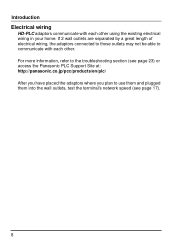
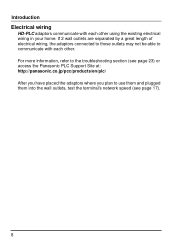
... the wall outlets, test the terminal's network speed (see page 17).
8 For more information, refer to the troubleshooting section (see page 23) or access the Panasonic PLC Support Site at: http://panasonic.co.jp/pcc/products/en/plc/ After you have placed the adaptors where you plan to communicate with each other using the existing electrical...
Hd-plc Ethernet Adaptor - Multi Language - Page 9


... are registered to the master only if the SETUP buttons on the Adaptor Maintenance Screen. Introduction
Security information
1. The BL-PA300A
provides security to prevent unauthorized access to ...external access to the Panasonic PLC Support Site (http://panasonic.co.jp/pcc/products/en/plc/) for the router and computers accessing the network.
• Change the default password on the master ...
Hd-plc Ethernet Adaptor - Multi Language - Page 12
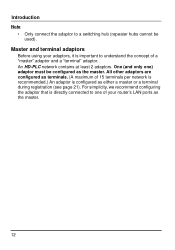
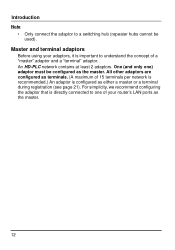
... important to understand the concept of a "master" adaptor and a "terminal" adaptor. Introduction Note
• Only connect the adaptor to one ) adaptor must be used). An HD-PLC network contains at least 2 adaptors.
One (and only one of 15 terminals per network is recommended.) An adaptor is configured as either a master or a terminal...
Hd-plc Ethernet Adaptor - Multi Language - Page 13


....
(6) LAN Jack Connects the adaptor to a network device, such as the master. Main unit
BL-PA300
HD-PLC MASTER
LAN PLC
SETUP
(1) (5) (2) (6) (3) (7) (4)
REDSEFEFATACUTLOTRY
Introduction
(1) PLC Indicator Lights to indicate that the adaptor is connected to the adaptor, and flashes when data is being... (see page 19.
(2) LAN Indicator Lights when a LAN cable is connected to the HD-PLC network.
Hd-plc Ethernet Adaptor - Multi Language - Page 15


... Installation
Refer to the information on . - Note
• If you have purchased additional adaptors, make sure you have plugged the adaptors into the wall outlets. • If the PLC indicators do not light in green, see page 17). PLC LAN MASTER
PLC LAN MASTER
BL-PA300 HD-PLC PLC LAN MASTER
SETUP
(green)(orange) about 20 minutes later
BL-PA300 HD-PLC PLC...
Hd-plc Ethernet Adaptor - Multi Language - Page 19


... an authorized Panasonic service center.
Red, lit
The adaptor is once every 5 not connected to the HD-PLC network.
Green, flashes A terminal has been successfully registered to the master, but it is not functioning properly and cannot communicate over the HD-PLC network. Green, flashes The adaptor is registered to for 5 seconds
There was an error during...
Hd-plc Ethernet Adaptor - Multi Language - Page 21


... of the master adaptor is set to TERMINAL.
3. Confirm that you want to: • Add an additional terminal to your HD-PLC network. • Re-register the master and terminal after resetting the master.
1. Reset the terminal by pressing the FACTORY DEFAULT RESET button
on . Press the SETUP button on each adaptor within 3
seconds...
Hd-plc Ethernet Adaptor - Multi Language - Page 23


... performance issues.
• Inability to transmit data over the HD-PLC network • Slow data transmission speeds (interrupted video or audio, slow
download speeds, etc.) • Intermittent or varied performance (faster at certain times, slower at : http://panasonic.co.jp/pcc/products/en/plc/
Troubleshooting note #1: Adaptor issues Perform each step until the performance issue...
Hd-plc Ethernet Adaptor - Multi Language - Page 25


... which do not resolve the issue, refer to a power strip. 4. Useful Information
Troubleshooting note #3: Eliminating interference caused by an adaptor This product may interfere with the following steps do not use the HD-PLC standard • Wireless devices (including wireless mice, etc.) Perform each step until the performance issue is not plugged into...
Hd-plc Ethernet Adaptor - Multi Language - Page 26
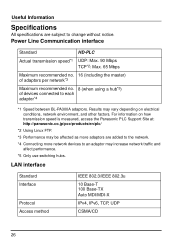
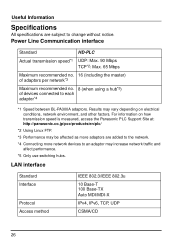
... transmission speed is measured, access the Panasonic PLC Support Site at: http://panasonic.co.jp/pcc/products/en/plc/
*2 Using Linux FTP.
*3 Performance may increase network traffic and affect performance.
*5 Only use switching hubs.
For information on electrical conditions, network environment, and other factors. Useful Information
Specifications
All specifications are added to the network...
Hd-plc Ethernet Adaptor - Multi Language - Page 27


...
Other
General
Operational environment Dimensions (W x D x H)
Weight Power supply Power consumption
HD-PLC interface
Frequency band Modulation Transmission PHY rate Access method Error correction
Encryption Communication distance
PLC (green, red) LAN (green, orange) MASTER (green) Mode Selector (MASTER or TERMINAL switch) SETUP button FACTORY DEFAULT RESET button
0-40 °C (32-104 °F) 20...
Hd-plc Ethernet Adaptor - Multi Language - Page 28


...'s web browser to perform the following tasks:
• Update adaptor firmware • Remove terminal adaptor registration • Confirm adaptor status and network information • Change adaptor IP addresses • Change adaptor access passwords Refer to the Panasonic PLC Support Site (http://panasonic.co.jp/pcc/products/en/plc/) for information about accessing and operating the adaptor...
Panasonic BL-PA300KTA Reviews
Do you have an experience with the Panasonic BL-PA300KTA that you would like to share?
Earn 750 points for your review!
We have not received any reviews for Panasonic yet.
Earn 750 points for your review!
