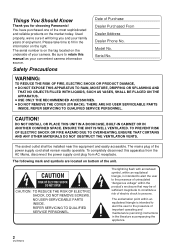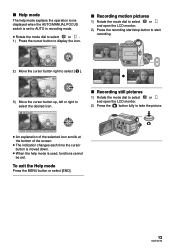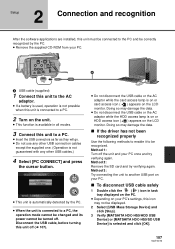Panasonic HDC HS9 - AVCHD 3CCD 60GB Hard Drive High Definition Hybrid Camcorder Support and Manuals
Get Help and Manuals for this Panasonic item

Free Panasonic HDC HS9 manuals!
Problems with Panasonic HDC HS9?
Ask a Question
Most Recent Panasonic HDC HS9 Questions
My installation cd is lost.
Panasonic HDC HS9 Videos
Popular Panasonic HDC HS9 Manual Pages
Panasonic HDC HS9 Reviews
We have not received any reviews for Panasonic yet.