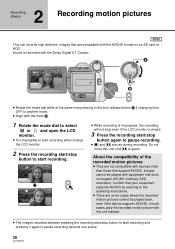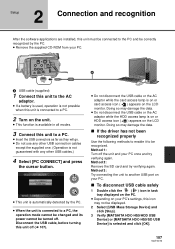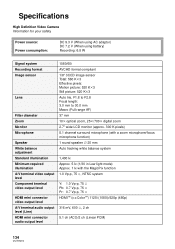Panasonic HDC HS9 Support Question
Find answers below for this question about Panasonic HDC HS9 - AVCHD 3CCD 60GB Hard Drive High Definition Hybrid Camcorder.Need a Panasonic HDC HS9 manual? We have 1 online manual for this item!
Question posted by isuave99 on April 19th, 2013
How Do I Get A Cd Rom Of Hdc-hs100?
Current Answers
Answer #1: Posted by tintinb on April 19th, 2013 12:38 AM
If you have more questions, please don't hesitate to ask here at HelpOwl. Experts here are always willing to answer your questions to the best of our knowledge and expertise.
Regards,
Tintin
Related Panasonic HDC HS9 Manual Pages
Similar Questions
Hi, Do I need to purchase the CD-ROM for this camcorder or is this something I can simply download a...
My installation cd is lost.
Hello, I lost my cd rom installation software CD that came with my camcorder when I st got it..... A...
I havea PANASONIC PV GS15 digital video camcorder, got it at an auction sono cd rom with it. Is ther...