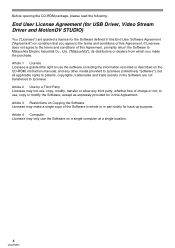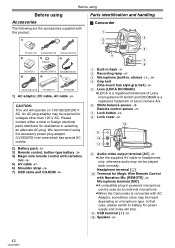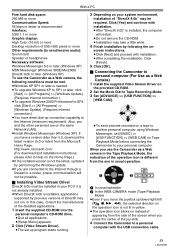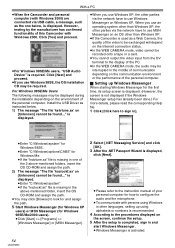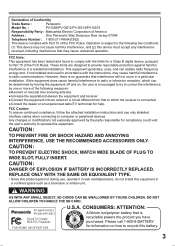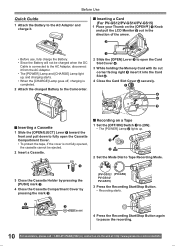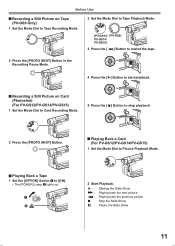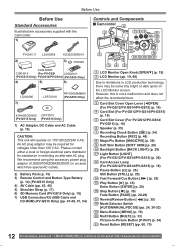Panasonic PV GS15 Support Question
Find answers below for this question about Panasonic PV GS15 - MiniDV Compact Digital Camcorder.Need a Panasonic PV GS15 manual? We have 2 online manuals for this item!
Question posted by pdorrel on July 13th, 2011
Can I Download The Cd Rom From The Internet For The Pv-gs15?
I have a PANASONIC PV GS15 digital video camcorder, got it at an auction sono cd rom with it. Is there a way to download this from intenet or do I have to have a cd rom, I am trying to download pics from the camcorder to my pc.
Current Answers
Related Panasonic PV GS15 Manual Pages
Similar Questions
Purchase Of Software Cd Rom For Vdmr 30 Video Camera
My digital camera VDRM30 was purchesed in 2007. y. Software CD ROM Model VFF0197 is lost since 1,5 y...
My digital camera VDRM30 was purchesed in 2007. y. Software CD ROM Model VFF0197 is lost since 1,5 y...
(Posted by vmarije 8 years ago)
How Do I Install An External Microphone On The Panasonic Pv-gs15 Camcorder?
How should Vidpro's XM-8 Mini Condenser Microphone be attached to the Panasonic PV-GS15 digital vide...
How should Vidpro's XM-8 Mini Condenser Microphone be attached to the Panasonic PV-GS15 digital vide...
(Posted by pcrodrigue 10 years ago)
How Do I Get A Cd Rom Of Hdc-hs100?
(Posted by isuave99 11 years ago)
About The Panasonic Lsft0643 Cd-rom
Hi, Do I need to purchase the CD-ROM for this camcorder or is this something I can simply download a...
Hi, Do I need to purchase the CD-ROM for this camcorder or is this something I can simply download a...
(Posted by 1rstew 11 years ago)
Replacement Cd Rom
any one know where I can get a replacement CD ROM for Panasonic SDR H80 camera
any one know where I can get a replacement CD ROM for Panasonic SDR H80 camera
(Posted by burnerles 11 years ago)