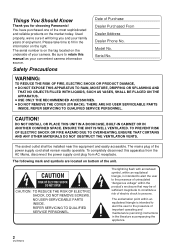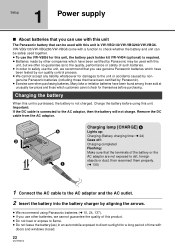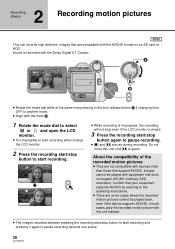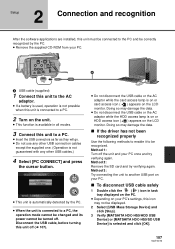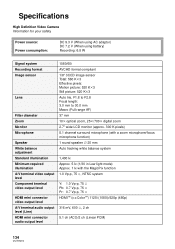Panasonic HDC HS9 Support Question
Find answers below for this question about Panasonic HDC HS9 - AVCHD 3CCD 60GB Hard Drive High Definition Hybrid Camcorder.Need a Panasonic HDC HS9 manual? We have 1 online manual for this item!
Question posted by Zulcassem on August 17th, 2013
How To Download Panasonic Hdc-hs100 Driver For Mac
The person who posted this question about this Panasonic product did not include a detailed explanation. Please use the "Request More Information" button to the right if more details would help you to answer this question.
Current Answers
Answer #1: Posted by TommyKervz on August 17th, 2013 9:36 AM
Greetings - Contact Customer Service for this particular issue for prompt assistance as a copy of the device's CD ROM is not posted online.
http://shop.panasonic.com/ecom/support/contact-us
http://shop.panasonic.com/ecom/support/contact-us
Related Panasonic HDC HS9 Manual Pages
Similar Questions
How Do I Download The Camera Driver Online For My New Computer?
(Posted by dizadncr2 10 years ago)
I Can't Download Movies From My Hdc-hs100 Camcorder Onto My Mac.
I can't download movies from my HDC-Hs100 camcorder onto my Mac. Is there a driver or software I nee...
I can't download movies from my HDC-Hs100 camcorder onto my Mac. Is there a driver or software I nee...
(Posted by arron58101 10 years ago)
How Do I Get A Cd Rom Of Hdc-hs100?
(Posted by isuave99 11 years ago)
How Do I Get The Installation Software For The Panasonic Hdc-hs9p?
My installation cd is lost.
My installation cd is lost.
(Posted by mrtwin2us 11 years ago)
How To Download Sdr H80 Drivers
I have a panasonic SDR-H80 but unable to find the drivers for that Camera. So please help.
I have a panasonic SDR-H80 but unable to find the drivers for that Camera. So please help.
(Posted by dbrajesh414 12 years ago)