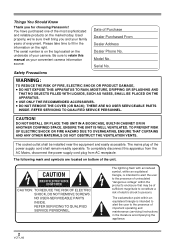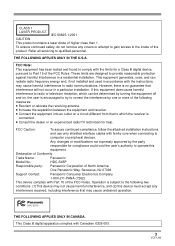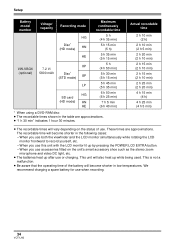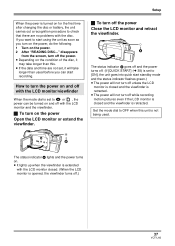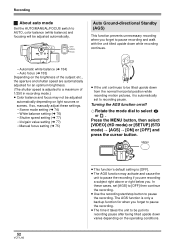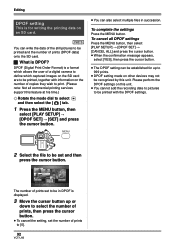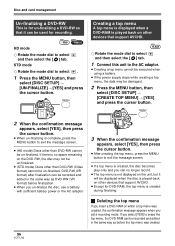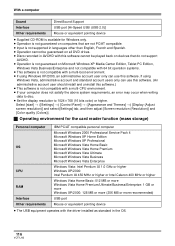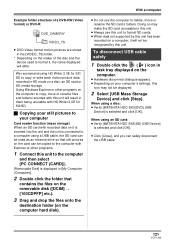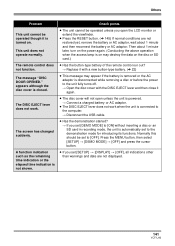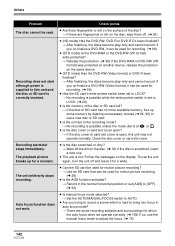Panasonic HDC-SX5 - AVCHD 3CCD High Definition Flash Memory Support and Manuals
Get Help and Manuals for this Panasonic item

View All Support Options Below
Free Panasonic HDC-SX5 manuals!
Problems with Panasonic HDC-SX5?
Ask a Question
Free Panasonic HDC-SX5 manuals!
Problems with Panasonic HDC-SX5?
Ask a Question
Most Recent Panasonic HDC-SX5 Questions
Where Can I Download A Software
(Posted by masondondumiso 12 years ago)
Panasonic HDC-SX5 Videos
Popular Panasonic HDC-SX5 Manual Pages
Panasonic HDC-SX5 Reviews
We have not received any reviews for Panasonic yet.