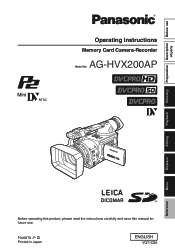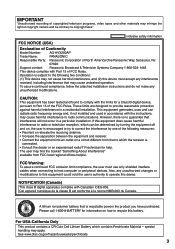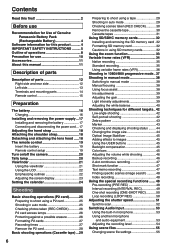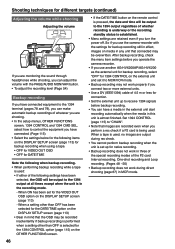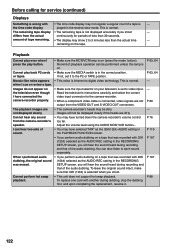Panasonic AG HVX200A - Pro 3CCD P2/DVCPRO 1080i High Definition Camcorder Support and Manuals
Get Help and Manuals for this Panasonic item

Free Panasonic AG HVX200A manuals!
Problems with Panasonic AG HVX200A?
Ask a Question
Most Recent Panasonic AG HVX200A Questions
We push the OIS button but it does nothing. Anything else to try?
i recorded 3 hours of video using tapes and i have no audio
Panasonic AG HVX200A Videos
Popular Panasonic AG HVX200A Manual Pages
Panasonic AG HVX200A Reviews
We have not received any reviews for Panasonic yet.