Panasonic P2 Handheld Camcorder Support and Manuals
Get Help and Manuals for this Panasonic item
This item is in your list!

View All Support Options Below
Free Panasonic P2 Handheld Camcorder manuals!
Problems with Panasonic P2 Handheld Camcorder?
Ask a Question
Free Panasonic P2 Handheld Camcorder manuals!
Problems with Panasonic P2 Handheld Camcorder?
Ask a Question
Popular Panasonic P2 Handheld Camcorder Manual Pages
Understanding P2 Workflow: Avid Media Composer - Page 3


... a minimum of P2 media as a tape replacement. It is a lot of alternative workflows available to your camera. And remember you . Alternate Workflow Options
If you install FS100 Version 3.0 Upgrade. Make sure you are a couple of camera movement, but for details on the P2 card. This upgrade provides DVCPROHD Quicktime support and Native 720p MXF support. Be sure to...
Understanding P2 Workflow: Final Cut Pro - Page 2
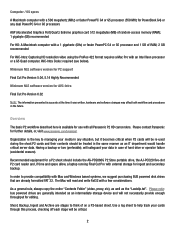
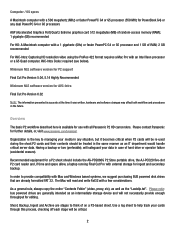
... software version for P2 support
Final Cut Pro Version 5.04, 5.14 Highly Recommended
Minimum NLE software version for AVC-Intra
Final Cut Pro Version 6.02
Note: The information presented is accurate at the time it becomes critical when P2 cards will be critical.
Organization is available for use with all Panasonic P2 HD camcorders.
Shoot, Backup, Ingest...
Understanding P2 Workflow: Final Cut Pro - Page 5
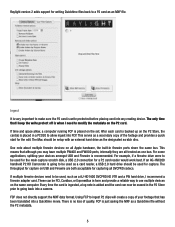
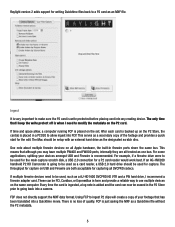
... is write protected before placing card into a Quicktime movie. If an AG-HVX200 handheld P2 HD Camcorder is recommended. If time and space allow ingest into a camera. One note about multiple firewire devices: on the set. This serves as a AJ-HD1400 DVCPRO HD VTR and a FW hard drive, I recommend a firewire adapter card. There is placed on...
Understanding P2 Workflow: Vegas and Raylight - Page 2
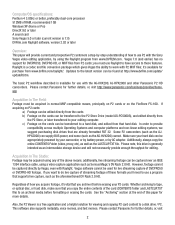
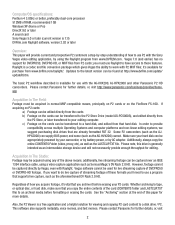
... at http://www.dvfilm.com/update/ updateR.htm.
Raylight is a codec and file conversion package which gives Vegas the ability to the latest version can be transferred to the P2 Store Drive (model AG-PCS060G), and edited directly from that supports live capture of streaming footage of these features. Please contact Panasonic for live streaming footage...
Brochure - Page 4


... and accurate focusing in Manual Focus mode. • Turbo-Speed One-Push Auto-Focus: Pressing the PUSH AUTO button enables focusing in low light scenes
F5: CINE V Cine-Like setting shifted to prioritize contrast*
F6: CINE D Cine-Like setting shifted to "Service and Support" on the Panasonic Website (http://pro-av.panasonic.net/). User button allotment function...
Brochure - Page 7


... 3 to update AG-HPX255/HPX250 firmware. When it records in SD (PAL), it will be recorder in LOW (NTSC). Focus FS-P250
Proxy Recorder (Manufactured by Wireless Connection (Optional) The Focus FS-P250 Proxy Recorder also features a wireless web interface. For the latest information about offline editing support, see "Service and Support" on the Panasonic website...
Brochure - Page 10


... for instantaneous response and operation. Attaching the AJ-WM30 Wireless Module makes it possible to "Service and Support" on a PC/Mac, tablet, or smartphone. Please refer to view proxy images and edit metadata on the Panasonic Website (http://pro-av.panasonic.net/).
Field Recording Workflow for TV Program Production Combination with the AG-HPD24...
Brochure - Page 11


...refer to "Service and Support" on P2 cards to update AG-HPX255/HPX250 firmware. AJ-SK001G NEW
(for high-speed 1.5 Gbps data transfer.
P2 Viewer Plus*2
Viewing Software
Supports P2 HD. During ingesting, the clips are verified for secure copying, with USB 3.0 interface for P2 Viewer plus) Ingesting Function Software Key*4
The ingesting function copies all clips on the Panasonic Website...
Advance Operating Instructions - Page 28
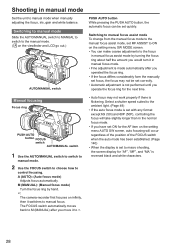
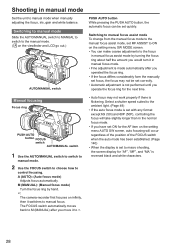
... mode. • Fine adjustment is made automatically after you move it switches to ∞.
• Auto focus may not be set ON for the next time.
M (MANUAL): (Manual focus mode)
Turn the focus ring by turning the focus ring about half the amount you would turn it in the normal focus mode.
•...
Advance Operating Instructions - Page 61


... data overview
■ Time code
You can switch between 0:00.00 and 9:59.59 in the DISPLAY SETUP screen can be set to 0.
• The... turned off or new P2 cards are replaced and when the power is also possible. This will disrupt time code continuity. • When...as VITC embedded in HD SDI).
• LTC UB enables the recording of user settings, time, date, time codes and similar values, ...
Advance Operating Instructions - Page 66
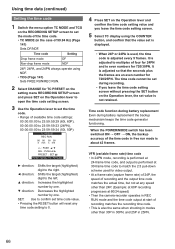
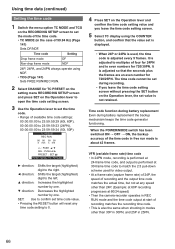
... code setting to 0.
4 Press SET on the Operation lever and
confirm the time code setting value and you leave the time code setting screen without pressing the SET button on the Operation lever, the set is displayed.
• When 24P or 24PA is used for TC PRESET on the
setting menu RECORDING SETUP screen and press SET on the RECORDING SETUP screen to set...
Advance Operating Instructions - Page 139
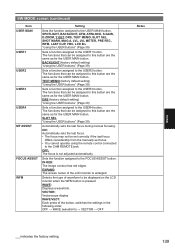
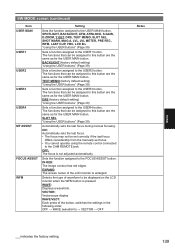
...monitor is not adjusted automatically.
The functions that can be set correctly if the last focus
differs considerably from the manually set focus. • You cannot operate using the remote control...USER MAIN button. SLOT SEL "Using the USER buttons" (Page 39)
Automatically sets the last focus during manual focusing. IN RED: The image contour has red edges. VECTOR: Vectorscope display
...
Advance Operating Instructions - Page 141
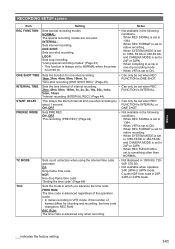
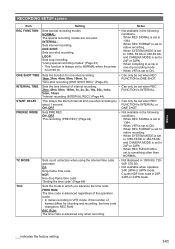
... advanced only when recording. LOOP: Sets loop recording. and CAMERA MODE is set to REC RUN. Counts NDF time code in which you advance the time code. Menu
RECORDING SETUP screen
Item REC FUNCTION
ONE SHOT TIME INTERVAL TIME START DELAY PREREC MODE
TC MODE TCG
Setting Sets special recording modes. Sets the duration for shooting and recording...
Advance Operating Instructions - Page 146
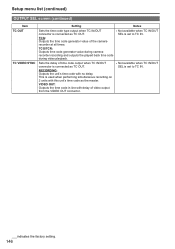
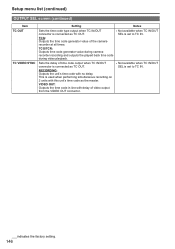
... the camerarecorder at all times. RECORDING: Outputs the unit's time code with delay of video output
from the VIDEO OUT connector.
___indicates the factory setting.
146 Setup menu list (continued)
OUTPUT SEL screen (continued)
Item TC OUT
TC VIDEO SYNC
Setting
Notes
Sets the time code type output when TC IN/OUT connector is connected as...
Advance Operating Instructions - Page 165
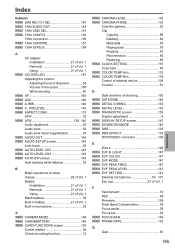
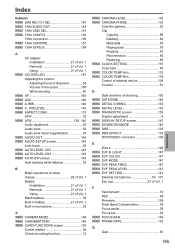
... MENU EVF SETTING 147
External ...1394 STATUS 154
A AC adaptor Installation 21 of Vol. 1 Removal ...
F Fast-forward 74 FBC 38 Firmware 158 Flash Band Compensation 38 Focus ...144 MENU AUDIO SETUP screen 143 Auto ...
B Basic operations of setup menus 28 of Vol. 1 Battery Installation 21 of Vol. ...Restoring 85 MENU CLOCK SETTING 151 Color bars ...SETUP screen 147 MENU DOWNCON MODE 145 MENU DRS 133...
Panasonic P2 Handheld Camcorder Reviews
Do you have an experience with the Panasonic P2 Handheld Camcorder that you would like to share?
Earn 750 points for your review!
We have not received any reviews for Panasonic yet.
Earn 750 points for your review!
