Panasonic AJSPX800P - P2 CAMCORDER Support and Manuals
Get Help and Manuals for this Panasonic item
This item is in your list!

View All Support Options Below
Free Panasonic AJSPX800P manuals!
Problems with Panasonic AJSPX800P?
Ask a Question
Free Panasonic AJSPX800P manuals!
Problems with Panasonic AJSPX800P?
Ask a Question
Popular Panasonic AJSPX800P Manual Pages
AJSPX800 User Guide - Page 1
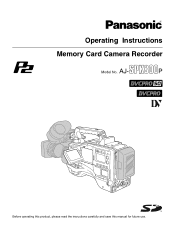
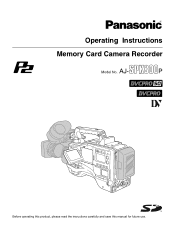
Operating Instructions Memory Card Camera Recorder
Model No.
P
Before operating this product, please read the insructions carefully and save this manual for future use. AJ-
AJSPX800 User Guide - Page 4
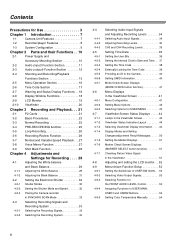
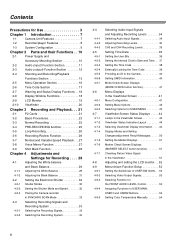
... Setting Time Data 36 Setting the User Bits 36 Setting the Internal Clock's Date and Time. . . 37 Setting the Time Code 38 Externally Locking the Time Code 38 Providing an ID to the Camera 40 Setting ... 51 Checking Return Video Signal in the Viewfinder 51 Adjusting and setting the LCD monitor . . 52 Menu-driven Function Setup 53 Setting the Switchover of USER SW GAIN. . . 53 Selecting Video...
AJSPX800 User Guide - Page 7
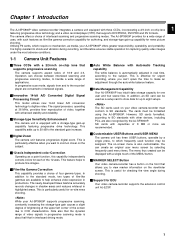
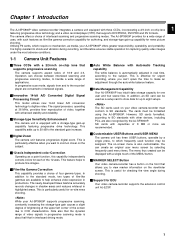
...Digital Zoom The camera unit features progressive digital zoom. This is effective for ECU Your video camera-recorder supports the extension control unit AJ-EC3P.
7 Chapter 1 Introduction
The AJ-SPX800P video camera-recorder integrates a camera... Digital Signal Processing Circuit This model utilises new 14-bit linear A/D conversion technology to which require no mechanism, as a setup ...
AJSPX800 User Guide - Page 8
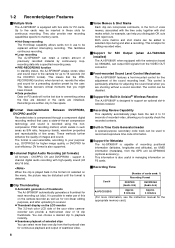
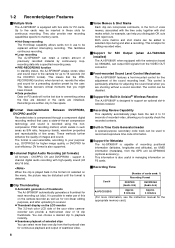
... information, see the instruction manual for P2 cards. z Seamless playback of previously recorded material by the user. The control can be disabled.
/ Support for Built-in Unislot... and sound input to the camera for up to playback instantly. They also provide new recording capabilities specific to record and reproduce time code information.
/ Support for non-linear editing purposes...
AJSPX800 User Guide - Page 14
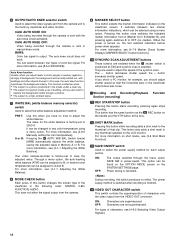
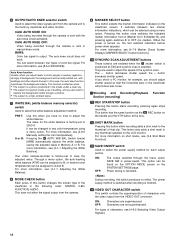
...switch Used to select the power supply method for the white balance is factory-set to select the white balance adjustment method. During recording, this button while ...For more information, see [4-8-5 Manually setting the color temperature]. SYNCHRO SCAN ADJUSTMENT buttons
These buttons are superimposed. AUTO KNEE ON: Video being recorded through the camera is positioned at the lens....
AJSPX800 User Guide - Page 15
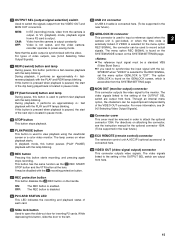
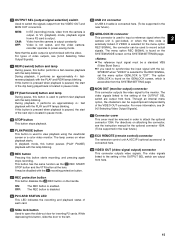
... a reference signal when the camera unit is gen-locked, or when the time code is selected for the REC SIGNAL, set the menu option GENLOCK to the setting of the next clip is disabled.
z If you need to record actual
signals. For directions on attaching the connector, see the instruction manual for inserting P2 cards. VIDEO...
AJSPX800 User Guide - Page 17
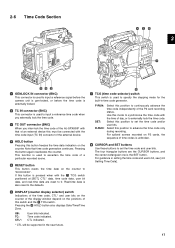
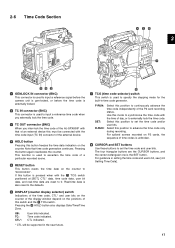
... externally lock the time code. If this must be supported in the near future. Real-time data is also reset to input a reference signal before the camera unit is gen-locked, or before the time code is externally locked. Time code indicated. For spliced scenes recorded on the counter. CURSOR and SET buttons Use these buttons...
AJSPX800 User Guide - Page 34
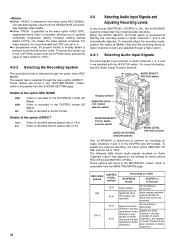
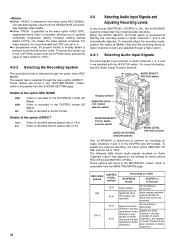
... are
Channel 2.
z When "VIDEO" is selected for Audio performed. To manually adjust the recording levels, position the switch at [AUTO], the recording levels for... shows audio signals recorded on Audio Channels 3 and 4 that V.DTL be set to produce more information, see [2-2 Audio (input) Function Section]. These options...supports independent four-channel audio recording. z When "PROG."
AJSPX800 User Guide - Page 36
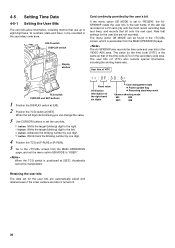
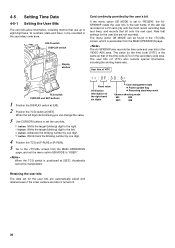
... be recorded in the last frame of the last clip recorded on the right-hand six digits
Card management data z Frame update flag z Recording start/stop mark
Camera shooting mode
60i:
600
30P:
308
Retaining the user bits
The data set for the user bits are automatically saved and retained even if the video...
AJSPX800 User Guide - Page 38
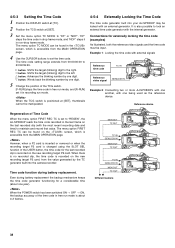
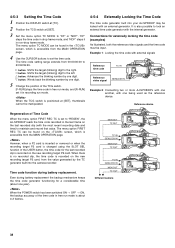
...SET], thumbnails cannot be manipulated.
4-5-4 Externally Locking the Time Code
The time code generator built into the camera-recorder.
It is accessible from 00:00:00:00 to 23:59:59:29.
button: Shifts the target (blinking) digit... REC TC can be input. Time code function during battery replacement the backup mechanism keeps the time code generator functioning for the last recorded clip...
AJSPX800 User Guide - Page 39
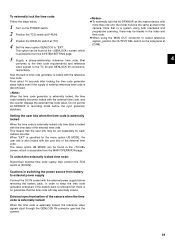
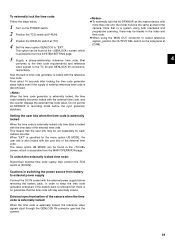
... steps below.
z To externally lock the AJ-SPX800P, as that the time code will stay externally locked.
When the time code generator is specified for each camera-recorder. Setting the user bits when the time code is externally locked
When the time code is externally locked only time data is no guarantee that of the external...
AJSPX800 User Guide - Page 44
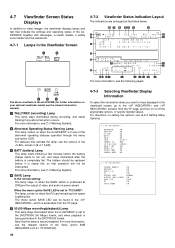
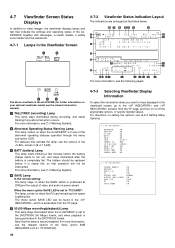
...setting the options, see the relevant instruction manual). For statuses that activate the lamp, see [7-3 Warning System]. SAVE Lamp In the normal setting...settings and operating status of the AJSPX800P, together with messages, a center marker, a safety zone marker and the camera... viewfinder model, see [4-6-2 Setting Menu ...replaced before the battery charge starts to run out, and stays illuminated after...
AJSPX800 User Guide - Page 53


...AJSPX800P is in the
screen, which is accessible from the VIDEO OUT
In addition to the standard L/M/H gain mode, the AJ-SPX800P supports... 21 5 6: 05(&&+6 7(67721 1250$/
Settings Options and Usage
S.GAIN: DS.GAIN:
Analog....GAIN (digital super gain) mode, storage-type gain-up based on the channels set up using...
and MON OUT connectors.
4-9-1
Setting the Switchover of USER SW GAIN...
AJSPX800 User Guide - Page 63
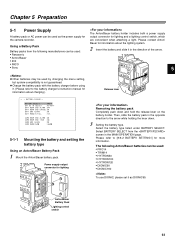
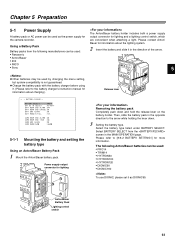
...• Panasonic
• Anton/Bauer
• IDX
• PACO
• Sony
5
z Other batteries may be used by changing the menu setting,
but ...instruction manual for information about the lighting system. Using a Battery Pack Battery packs from the following manufacturers can be used as the power supply for output connector for lighting and a lighting control switch, which
the camera...
AJSPX800 User Guide - Page 66
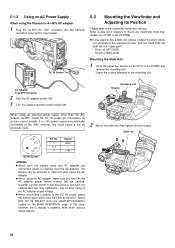
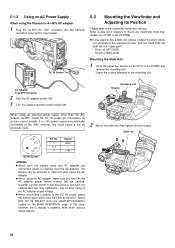
... instruction manual. Mounting unit Screws
When using an external power supply other than the AC adapter AJ-B75, check the DC IN socket pin information to mount any viewfinder other than models AJ-VF15B or AJ-VF20WB. z When using the Panasonic AJ-B75 AC adapter
1 Plug the AJ-B75 DC OUT connector into the camera...
Panasonic AJSPX800P Reviews
Do you have an experience with the Panasonic AJSPX800P that you would like to share?
Earn 750 points for your review!
We have not received any reviews for Panasonic yet.
Earn 750 points for your review!
