Panasonic 3-MOS P2 Hand-held Camcorder Support and Manuals
Get Help and Manuals for this Panasonic item
This item is in your list!

View All Support Options Below
Free Panasonic 3-MOS P2 Hand-held Camcorder manuals!
Problems with Panasonic 3-MOS P2 Hand-held Camcorder?
Ask a Question
Free Panasonic 3-MOS P2 Hand-held Camcorder manuals!
Problems with Panasonic 3-MOS P2 Hand-held Camcorder?
Ask a Question
Popular Panasonic 3-MOS P2 Hand-held Camcorder Manual Pages
Brochure - Page 2
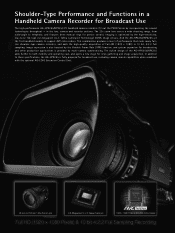
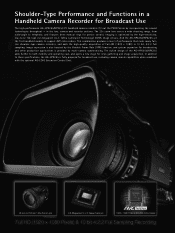
... the AG-HPX250/HPX255 adds further to these specifications, the AG-HPX255 is optimized by the high-sensitivity, low-noise 1/3-type 2.2-megapixel U.L.T. (Ultra Luminance Technology) 3MOS image sensors. Shoulder-Type Performance and Functions in a Handheld Camera Recorder for Broadcast Use
The high-performance AG-HPX255/HPX250 P2 handheld camera recorders fill out the P2HD Series...
Brochure - Page 3


... bottom of operating ease as you'd expect from an interchangeable lens model for broadcasting and other professional uses. Combining 18 lens elements in the surrounding image and achieve rich expression with Panasonic Optical Technology The high-performance zoom lens was developed specifically for each line of Image Expression
AG-HPX255/HPX250
Packed with...
Brochure - Page 4


...sets on an SD Memory Card.
CINE-LIKE D: The Cine-Like mode shifted to "Service and Support...update the AG-HPX250 firmware. DRS OFF
DRS ON
Seven Mode Gamma for each setting you want to switch to flatten out a high contrast scene. SD NORM: Normal setting...set of focus assist functions support quick and accurate focusing in Manual...on the Panasonic Website (http://pro-av.panasonic.net/)....
Brochure - Page 7


...) and audio formats (see "Service and Support" on the Panasonic website.
*4: For the latest information, see chart below) at a low bit rate. AJ-WM30 Wireless Module
PC such as iPod touch
Mounts to update AG-HPX255/HPX250 firmware.
Using a PC/Mac also enables a cloud-based workflow by VITEC) • Records P2-compatible proxy video files (.MOV...
Brochure - Page 10


... to a network.
* You may need to "Service and Support" on the Panasonic Website (http://pro-av.panasonic.net/). AG-HPX255*1 AG-HPX250*1
AG-HPX255 AG...P2 card Memory Card Adapter
P2 drive
AJ-PCD30 USB 3.0 AJ-PCD35 PCI Express
News Workflow -
Please refer to update AG-HPX255/HPX250 firmware. Field Recording Workflow for TV Program Production Combination with P2 Viewer Plus installed...
Brochure - Page 11


...-msu10/ *6: You may need to a 24 bit compatible version is recommended by Panasonic. P2 Viewer Plus*2
Viewing Software
Supports P2 HD. During ingesting, the clips are verified for high-speed 1.5 Gbps data transfer. co.jp/pro-av/. *3: Update to update AG-HPX255/HPX250 firmware. AJ-MPD1G NEW
Memory Card Drive "microP2 drive"
Compact, Lightweight, Low Cost USB...
Brochure - Page 14


... Adapter on Windows PCs and Macs. The P2 driver and the P2 installation manual can be used when using the PC card slot and when handling P2 files stored on a PC, it is saved.
*P2HD, AVC-Intra, DVCPRO HD" and "DVCPRO 50" logo are trademarks of Panasonic Corporation. http://pro-av.panasonic.net/
Notes Regarding the Handling of...
Advanced Operating Instructions - Page 14


... (64 GB) and AJ-P2E032XG (32 GB) P2 cards, and other 4 GB to update the camera-recorder driver. ·· "Updating the firmware incorporated into the unit" (Page 158)
• For the latest information not available in the Operating Instructions, visit the support desk at the following website.
Note that a P2 device handles such clips as a single clip...
Advanced Operating Instructions - Page 28


... make coarse adjustments to the focus
in manual focus assist mode by hand. ∞:
The camera-recorder first focuses on the setting menu SW MODE screen. • You can be set correctly. • Automatic adjustment is not performed until you have set ON for the AF item on the setting menu AUTO SW screen, auto focusing...
Advanced Operating Instructions - Page 61


...SETUP screen can switch between 0:00.00 and 9:59.59 in 1-second steps. Time data overview
■ Time code
You can be set to view the counter displays the counter value on the time code...turned off or new P2 cards are replaced and when the power is also possible.
Recording using a slave-locked time code input to continue recording. This will disrupt time code continuity. • When...
Advanced Operating Instructions - Page 66


... plus the frames are an even number for TC PRESET on the
setting menu RECORDING SETUP screen and press SET on the Operation lever to open the time code setting screen.
3 Use the Operation lever to set the time
code. • Range of available time code settings:
00 : 00 : 00 : 00 to 23 : 59 : 59 : 29 (60i, 60P), 00...
Advanced Operating Instructions - Page 109


... press SET on the computer. Leaves the thumbnail screen of PB/THUMBNAIL mode.
SYSTEM SETUP
SYSTEM MODE 1080-59.9i
REC SIGNAL
CAMERA
REC FORMAT DVCPROHD/60i
CAMERA MODE
24PA
SCAN REVERSE
OFF
ASPECT CONV LETTER BOX
SETUP
7.5%A
PC MODE SELECT USB DEVICE
PUSH MENU TO RETURN
• A USB driver must first install the P2 software...
Advanced Operating Instructions - Page 139


... be assigned to this button are the same as for the USER MAIN button. Sets the function assigned to the USER2 button. Selects the type of waveform to be set correctly if the last focus
differs considerably from the manually set focus. • You cannot operate using the remote control connected
to this button...
Advanced Operating Instructions - Page 141


... internal time code generator. ON, OFF Sets PRE REC.
and CAMERA MODE is always set to NORMAL when the power
is advanced only when recording. NORMAL: The special recording modes are not used. Menu
RECORDING SETUP screen
Item REC FUNCTION
ONE SHOT TIME INTERVAL TIME START DELAY PREREC MODE
TC MODE TCG
Setting Sets special recording...
Advanced Operating Instructions - Page 146


Setup menu list (continued)
OUTPUT SEL screen (continued)
Item TC OUT
TC VIDEO SYNC
Setting
Notes
Sets the time code type output when TC IN/OUT connector is connected as TC OUT.
• Not available when TC IN/OUT SEL is set to TC IN. Sets the delay of the camerarecorder at all times. TCG: Outputs the...
Panasonic 3-MOS P2 Hand-held Camcorder Reviews
Do you have an experience with the Panasonic 3-MOS P2 Hand-held Camcorder that you would like to share?
Earn 750 points for your review!
We have not received any reviews for Panasonic yet.
Earn 750 points for your review!
