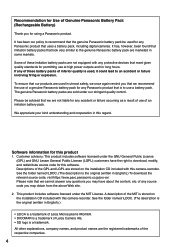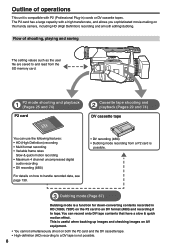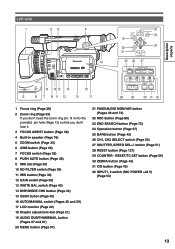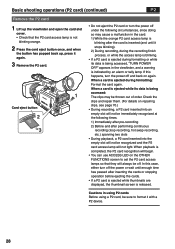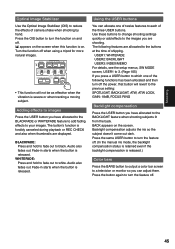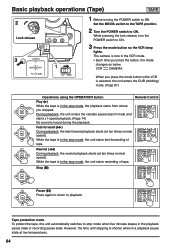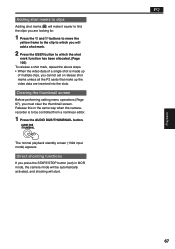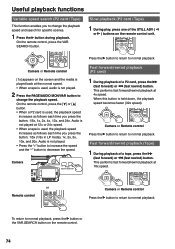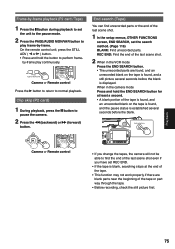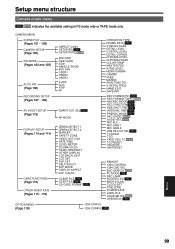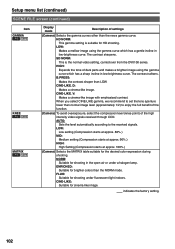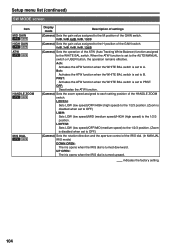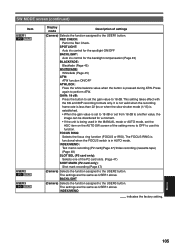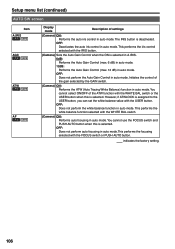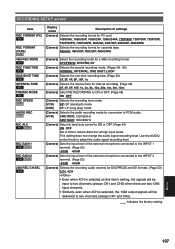Panasonic AG HVX200A Support Question
Find answers below for this question about Panasonic AG HVX200A - Pro 3CCD P2/DVCPRO 1080i High Definition Camcorder.Need a Panasonic AG HVX200A manual? We have 1 online manual for this item!
Question posted by jaimejohnson on January 18th, 2013
Ois Does Nothing On The Panasonic Aghvx200ap.
We push the OIS button but it does nothing.
Anything else to try?
Current Answers
Related Panasonic AG HVX200A Manual Pages
Similar Questions
Panasonic Pvdv901 And Imovie Or Final Cut Pro Creating 1.2 Mb Files For Clips
I have some old Mini DV tapes (2009) from the Panasonic PVDV901. When I import to either iMovie or F...
I have some old Mini DV tapes (2009) from the Panasonic PVDV901. When I import to either iMovie or F...
(Posted by Dick92790 1 year ago)
How Can I Set Camera Images To Panel Screen
(Posted by Anonymous-170548 2 years ago)
Panasonic 42x Ois Camcorder Reset Button
panasonic 42x ois camcorder reset button keeps going off. camcorder remains out of focus
panasonic 42x ois camcorder reset button keeps going off. camcorder remains out of focus
(Posted by marie2003 9 years ago)
Panasonic 3ccd Camcorder. Copy Old Tapes To Dvds
Simple question. I have an old Panasonic 3CCD with several old tapes. I'd like to copy these tap...
Simple question. I have an old Panasonic 3CCD with several old tapes. I'd like to copy these tap...
(Posted by mgashtonpro 11 years ago)
Need To Download A Manual For A Panasonic Ag-hvx200a Hdc On To My Mac Book Pro
(Posted by sharkyluv1 12 years ago)