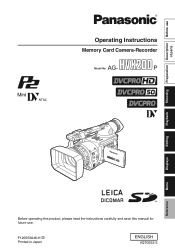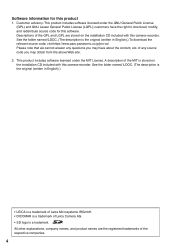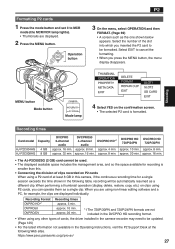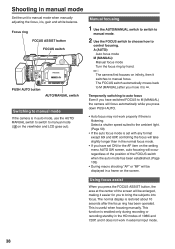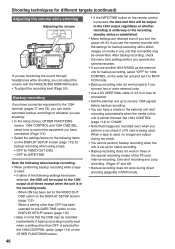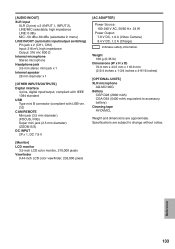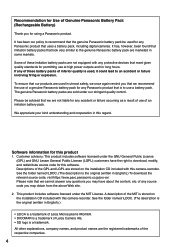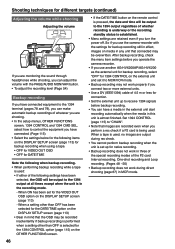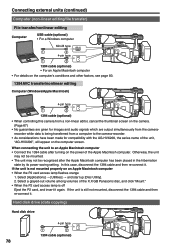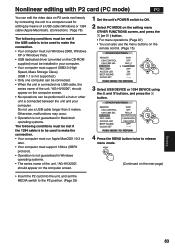Panasonic AG HVX200 Support Question
Find answers below for this question about Panasonic AG HVX200 - Camcorder.Need a Panasonic AG HVX200 manual? We have 2 online manuals for this item!
Question posted by sharkyluv1 on February 18th, 2012
Need To Download A Manual For A Panasonic Ag-hvx200a Hdc On To My Mac Book Pro
The person who posted this question about this Panasonic product did not include a detailed explanation. Please use the "Request More Information" button to the right if more details would help you to answer this question.
Current Answers
Answer #1: Posted by freginold on February 19th, 2012 1:45 PM
Hi, you can download the manuals here as PDF files:
http://www.helpowl.com/manuals/Panasonic/AGHVX200/31860
Just select the manual you want to download and then choose option 2, direct download.
http://www.helpowl.com/manuals/Panasonic/AGHVX200/31860
Just select the manual you want to download and then choose option 2, direct download.
Related Panasonic AG HVX200 Manual Pages
Similar Questions
I Need Instructions (not Manual) To Operate My Recorder
I bought a used recorder, it works fine however, I would like to have some basic instructions about ...
I bought a used recorder, it works fine however, I would like to have some basic instructions about ...
(Posted by bgsgreenery 9 years ago)
I Can't Download Movies From My Hdc-hs100 Camcorder Onto My Mac.
I can't download movies from my HDC-Hs100 camcorder onto my Mac. Is there a driver or software I nee...
I can't download movies from my HDC-Hs100 camcorder onto my Mac. Is there a driver or software I nee...
(Posted by arron58101 10 years ago)
Hi Can I Use 32 Gb No 10 Sd Card In Panasonic Ag-hvx200e To Capture Film?.and W
and i want to know that if i want connect the camera to pc by USB cable should i instale any Ppanaso...
and i want to know that if i want connect the camera to pc by USB cable should i instale any Ppanaso...
(Posted by yagulara 11 years ago)
Are Hvx200ap Need Driver For Windowxp
hi , i can't connect HVX200AP to my computer <WINXP> and i don't have any driver of AG-HVX20...
hi , i can't connect HVX200AP to my computer <WINXP> and i don't have any driver of AG-HVX20...
(Posted by caspersoelay 12 years ago)