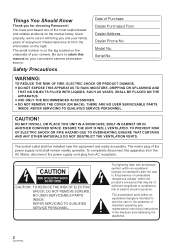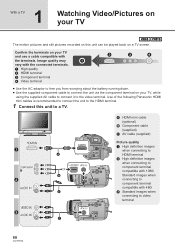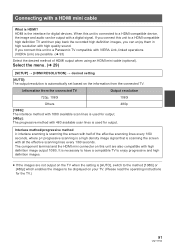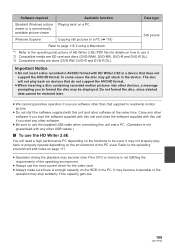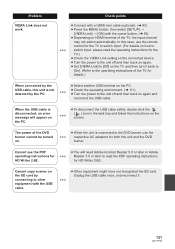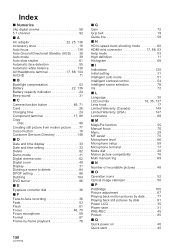Panasonic HDC-SD100 Support Question
Find answers below for this question about Panasonic HDC-SD100 - Flash Memory High Definition Camcorder.Need a Panasonic HDC-SD100 manual? We have 1 online manual for this item!
Question posted by Mary70 on September 20th, 2014
I Need A Pdf Download Manual For A Panasonic Palm Sight Vhs C Model # Pv-l559d
The person who posted this question about this Panasonic product did not include a detailed explanation. Please use the "Request More Information" button to the right if more details would help you to answer this question.
Current Answers
Related Panasonic HDC-SD100 Manual Pages
Similar Questions
I Need Instructions (not Manual) To Operate My Recorder
I bought a used recorder, it works fine however, I would like to have some basic instructions about ...
I bought a used recorder, it works fine however, I would like to have some basic instructions about ...
(Posted by bgsgreenery 9 years ago)
I Need A Battery Charger For Panasonic Palmcorder Vhsc Model # Pv L452d
(Posted by jimmymac326 11 years ago)
I Lost My Panasonic Hd Writer 2.6 Software Can You Help Me
I lost my panasonic hd writer 2.6 software can you help me
I lost my panasonic hd writer 2.6 software can you help me
(Posted by pietergro 12 years ago)
Need To Download A Manual For A Panasonic Ag-hvx200a Hdc On To My Mac Book Pro
(Posted by sharkyluv1 12 years ago)
I Need A User Manual For A Hm-ta2
PLEASE COULD YOU GET ME A USER GUIDE FOR A PANASONIC HM-TA2
PLEASE COULD YOU GET ME A USER GUIDE FOR A PANASONIC HM-TA2
(Posted by suemackings2 12 years ago)