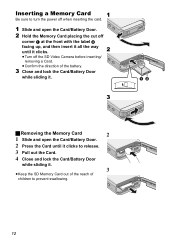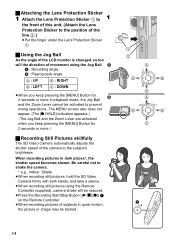Panasonic SVAV50 Support Question
Find answers below for this question about Panasonic SVAV50 - MPEG-4 SD Video Camera.Need a Panasonic SVAV50 manual? We have 1 online manual for this item!
Question posted by suemackings2 on August 24th, 2011
I Need A User Manual For A Hm-ta2
PLEASE COULD YOU GET ME A USER GUIDE FOR A PANASONIC HM-TA2
Current Answers
Related Panasonic SVAV50 Manual Pages
Similar Questions
Hm-ta2 Mobile Camera
How do I replace my battery in a HM-TA2 camera? Have bought replacement battery but don't know what ...
How do I replace my battery in a HM-TA2 camera? Have bought replacement battery but don't know what ...
(Posted by carolscott44 3 years ago)
I Need A Manual For Pv-l452d
(Posted by babbal11845 9 years ago)
I Need The Manual Of Panasonic Hc-v10 In Portugues, Or In 'word Windows', Prease
(Posted by macedilson 11 years ago)
Need Repair Manual. Have 2 And Son Dropped It Broke Piece Off.
Son dropped it and broke hard plastic dial piece off. We had another butone that stopped working but...
Son dropped it and broke hard plastic dial piece off. We had another butone that stopped working but...
(Posted by southlanddream 12 years ago)
I Need A Manual For A Panasonic Pv-l452d
(Posted by K3RCR 12 years ago)