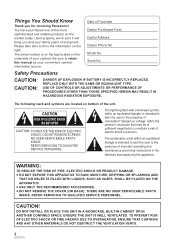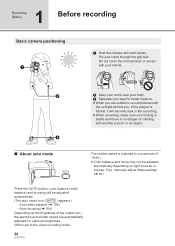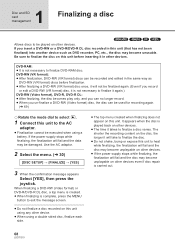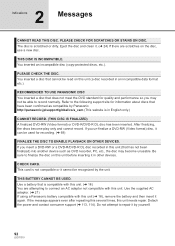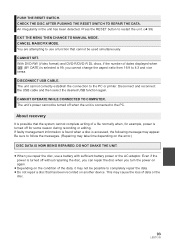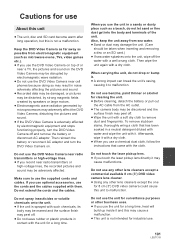Panasonic VDR D50 Support Question
Find answers below for this question about Panasonic VDR D50 - Camcorder - 800 KP.Need a Panasonic VDR D50 manual? We have 1 online manual for this item!
Question posted by southlanddream on March 27th, 2012
Need Repair Manual. Have 2 And Son Dropped It Broke Piece Off.
Son dropped it and broke hard plastic dial piece off. We had another but one that stopped working but all parts are fine. We need repair manual to take piece off. Both no longer are under warrenty.
Current Answers
Answer #1: Posted by jolt on March 28th, 2012 2:45 PM
Get your AZ realtor license at the premier AZ real estate school. Also, existing realtors can renew their license with the online real estate courses in Arizona at one of the premier real estate schools in Arizona. Sponsored by Arizona real estate school
Related Panasonic VDR D50 Manual Pages
Similar Questions
Which Cable Is Needed For This Camcorder To View Videos Over The Smart Tv?
(Posted by philiptanner 2 years ago)
Panasonic Dvd Video Camera Model # Vdr-m53pp
Need some Mini DVDs to fit this camera
Need some Mini DVDs to fit this camera
(Posted by rwalker69 10 years ago)
Need A Replacement Ac Adapter For Sdp-h60p Panasonic Video Camera
where can I find a replacement ac adapter for sdp-h60p panasonic video camera
where can I find a replacement ac adapter for sdp-h60p panasonic video camera
(Posted by angilong74 11 years ago)
I Need A Manual For A Panasonic Pv-l452d
(Posted by K3RCR 12 years ago)