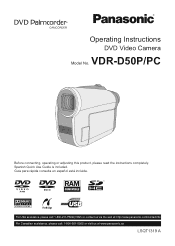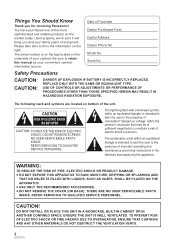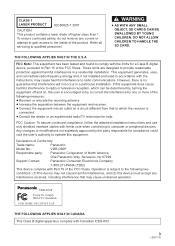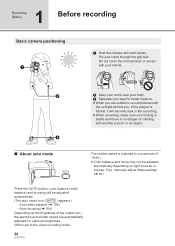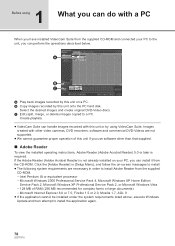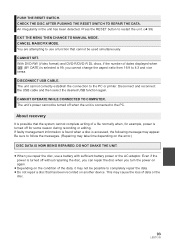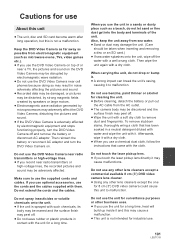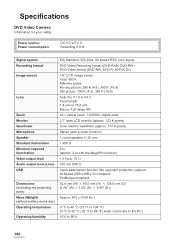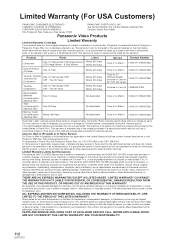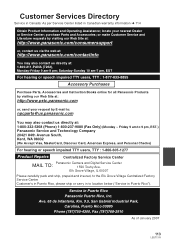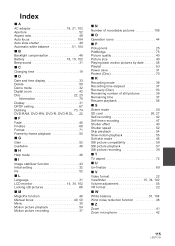Panasonic VDR D50 Support Question
Find answers below for this question about Panasonic VDR D50 - Camcorder - 800 KP.Need a Panasonic VDR D50 manual? We have 1 online manual for this item!
Question posted by jeronimoalfonso1965 on March 21st, 2012
Spanish Manual.
Current Answers
Answer #1: Posted by BusterDoogen on March 21st, 2012 1:08 PM
Answer #2: Posted by 1stLadyDawn on March 21st, 2012 1:29 PM
This is a problem. At their US website Panasonic says this is a discontinued model and while the manual is the same for both the Panasonic VDR-V50 and the VDR-D51, neither was ever fully available in Spanish. I did check the Panasonic Global website and found only accessories you can purchase but no manuals for this model. Interesting way to promote ideas for life.
Related Panasonic VDR D50 Manual Pages
Similar Questions
Can i access the harddisk removed from a Panasonic SDR H40 - Camcorder - 800 KP with a pc
Need some Mini DVDs to fit this camera
where can I find a replacement ac adapter for sdp-h60p panasonic video camera
Son dropped it and broke hard plastic dial piece off. We had another butone that stopped working but...