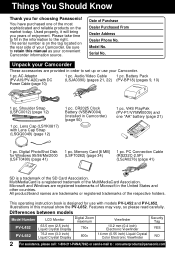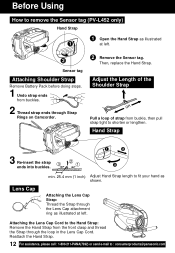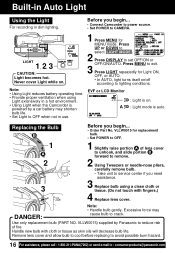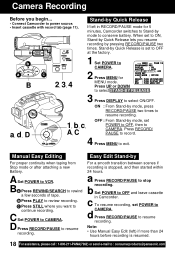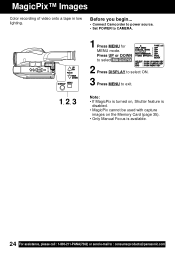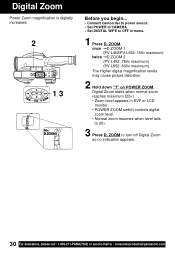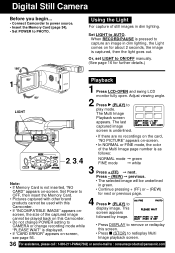Panasonic PV-L452 Support Question
Find answers below for this question about Panasonic PV-L452 - VHS-C Mulitcam Camcorder.Need a Panasonic PV-L452 manual? We have 1 online manual for this item!
Question posted by K3RCR on December 17th, 2011
I Need A Manual For A Panasonic Pv-l452d
The person who posted this question about this Panasonic product did not include a detailed explanation. Please use the "Request More Information" button to the right if more details would help you to answer this question.
Current Answers
Answer #1: Posted by TVDan on December 17th, 2011 4:00 PM
on the bottom of this link click on where to find accessories and then enter your model number to find the manuals and all other parts: http://shop.panasonic.com/support/?support=y
or this is a free one for the PV-L452: http://service.us.panasonic.com/OPERMANPDF/PVL452.pdf
TV Dan
Related Panasonic PV-L452 Manual Pages
Similar Questions
I Need A Manual For Pv-l452d
(Posted by babbal11845 9 years ago)
Need Manual Vdr-d300 Video Player Panasonic Thank You!
(Posted by gvanderreyden 11 years ago)
I Need A Battery Charger For Panasonic Palmcorder Vhsc Model # Pv L452d
(Posted by jimmymac326 11 years ago)
Need A Replacement Ac Adapter For Sdp-h60p Panasonic Video Camera
where can I find a replacement ac adapter for sdp-h60p panasonic video camera
where can I find a replacement ac adapter for sdp-h60p panasonic video camera
(Posted by angilong74 11 years ago)
I Need A Replacement Dc Power Cable For My Panasonic Palmcorder Model Pv-l452d
(Posted by tweetyboy362002 12 years ago)