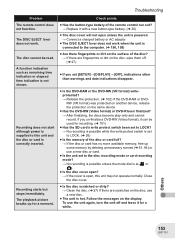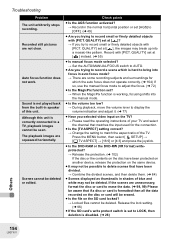Panasonic VDRD300 - DVD MOVIE CAMERA Support and Manuals
Get Help and Manuals for this Panasonic item

View All Support Options Below
Free Panasonic VDRD300 manuals!
Problems with Panasonic VDRD300?
Ask a Question
Free Panasonic VDRD300 manuals!
Problems with Panasonic VDRD300?
Ask a Question
Most Recent Panasonic VDRD300 Questions
Software For Editing Video
I am requiring software for copy DVD to y computer as i do not have DVD drive in my computer
I am requiring software for copy DVD to y computer as i do not have DVD drive in my computer
(Posted by mapathare 1 year ago)
Dvd-ram Driver For Vrd D300 For Window 7
Is the DVD-RAM driver for VRD D300 for Window 7 available?
Is the DVD-RAM driver for VRD D300 for Window 7 available?
(Posted by rogeryu2005 9 years ago)
Need Manual Vdr-d300 Video Player Panasonic Thank You!
(Posted by gvanderreyden 11 years ago)
Panasonic VDRD300 Videos
Popular Panasonic VDRD300 Manual Pages
Panasonic VDRD300 Reviews
We have not received any reviews for Panasonic yet.