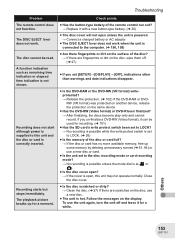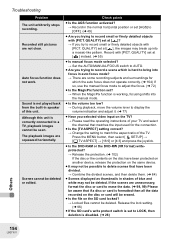Panasonic VDRD250 - DVD MOVIE CAMERA Support and Manuals
Get Help and Manuals for this Panasonic item

View All Support Options Below
Free Panasonic VDRD250 manuals!
Problems with Panasonic VDRD250?
Ask a Question
Free Panasonic VDRD250 manuals!
Problems with Panasonic VDRD250?
Ask a Question
Most Recent Panasonic VDRD250 Questions
Ram Driver For Panasonic Vdr-d250 Anyone?
I just acquired a VDR-D250, but it hasn't got the CDROM with the RAM Driver. Anyone know where to ge...
I just acquired a VDR-D250, but it hasn't got the CDROM with the RAM Driver. Anyone know where to ge...
(Posted by chrism83815 1 year ago)
We Have Try Differnt Sd Cards No Matter Wish We Try It Continues To Say Check Ca
(Posted by ricoblesed 11 years ago)
Popular Panasonic VDRD250 Manual Pages
Panasonic VDRD250 Reviews
We have not received any reviews for Panasonic yet.