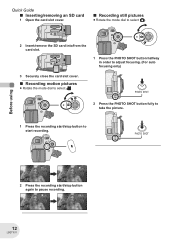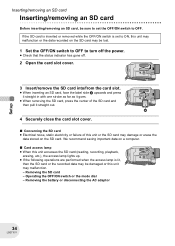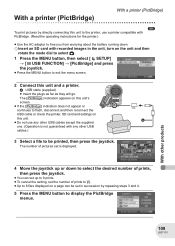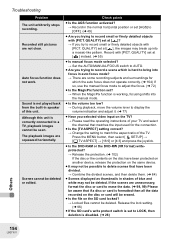Panasonic VDRD250 Support Question
Find answers below for this question about Panasonic VDRD250 - DVD MOVIE CAMERA.Need a Panasonic VDRD250 manual? We have 1 online manual for this item!
Question posted by ricoblesed on October 15th, 2012
We Have Try Differnt Sd Cards No Matter Wish We Try It Continues To Say Check Ca
The person who posted this question about this Panasonic product did not include a detailed explanation. Please use the "Request More Information" button to the right if more details would help you to answer this question.
Current Answers
Related Panasonic VDRD250 Manual Pages
Similar Questions
Video Camera Keeps Saying To Check The Sd Card Every Time I Put It In How Can I
I put the sd card in and it will say check card...does a panasonic dvd camera need a specific sd car...
I put the sd card in and it will say check card...does a panasonic dvd camera need a specific sd car...
(Posted by dallasdutcher918 8 years ago)
Hc-v110 Sd Card Full
When I connect my camera to my computer I cannot delete the SD card contents. It says my card is loc...
When I connect my camera to my computer I cannot delete the SD card contents. It says my card is loc...
(Posted by iamdennis 9 years ago)
Transferring Video Footage On My Video Camera To Sd Card
I bought my video camera back in 2009. At the time of purchase I asked if it was necessary to have t...
I bought my video camera back in 2009. At the time of purchase I asked if it was necessary to have t...
(Posted by fmcgruddy 10 years ago)
How Do I Transfer Video From Internal Memory To Sd Card
I would like to move video from internal memory onto a sd card how is this done Many thanks
I would like to move video from internal memory onto a sd card how is this done Many thanks
(Posted by Jgmozley 11 years ago)