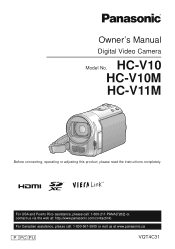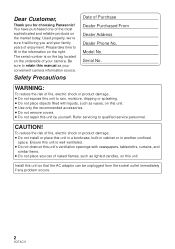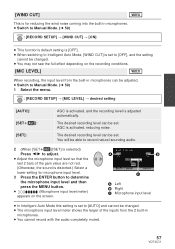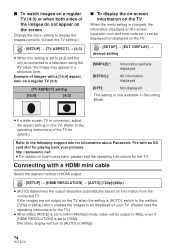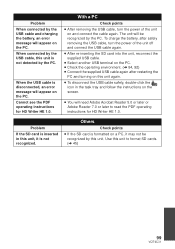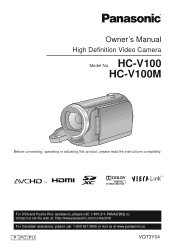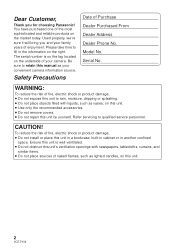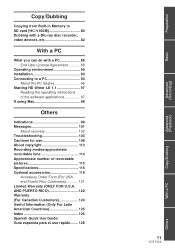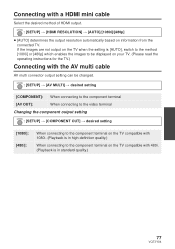Panasonic HC-V100MK Support and Manuals
Get Help and Manuals for this Panasonic item

View All Support Options Below
Free Panasonic HC-V100MK manuals!
Problems with Panasonic HC-V100MK?
Ask a Question
Free Panasonic HC-V100MK manuals!
Problems with Panasonic HC-V100MK?
Ask a Question
Most Recent Panasonic HC-V100MK Questions
Hc-v110 Sd Card Full
When I connect my camera to my computer I cannot delete the SD card contents. It says my card is loc...
When I connect my camera to my computer I cannot delete the SD card contents. It says my card is loc...
(Posted by iamdennis 9 years ago)
I Need The Manual Of Panasonic Hc-v10 In Portugues, Or In 'word Windows', Prease
(Posted by macedilson 11 years ago)
Panasonic HC-V100MK Videos
Popular Panasonic HC-V100MK Manual Pages
Panasonic HC-V100MK Reviews
We have not received any reviews for Panasonic yet.