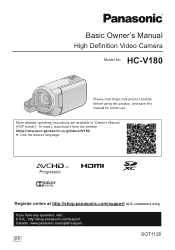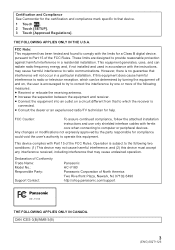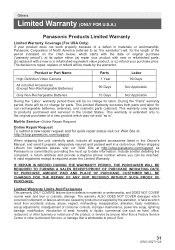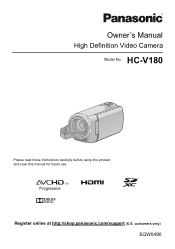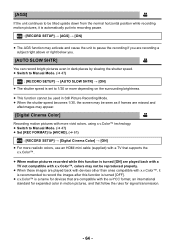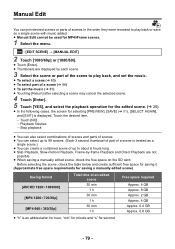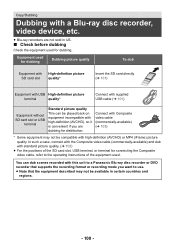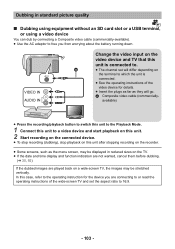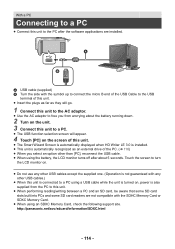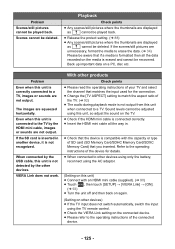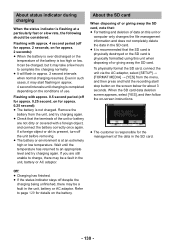Panasonic HC-V180 Support and Manuals
Get Help and Manuals for this Panasonic item

View All Support Options Below
Free Panasonic HC-V180 manuals!
Problems with Panasonic HC-V180?
Ask a Question
Free Panasonic HC-V180 manuals!
Problems with Panasonic HC-V180?
Ask a Question
Panasonic HC-V180 Videos
Popular Panasonic HC-V180 Manual Pages
Panasonic HC-V180 Reviews
We have not received any reviews for Panasonic yet.