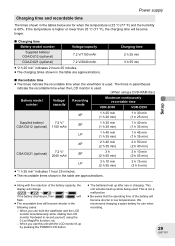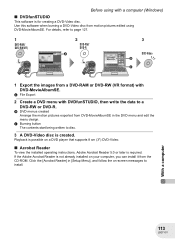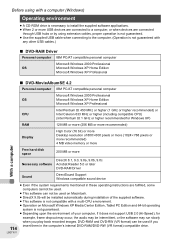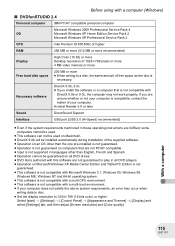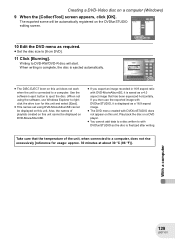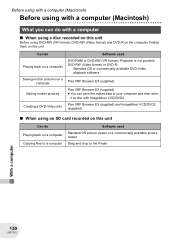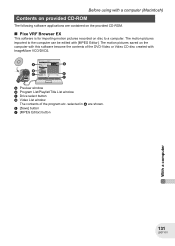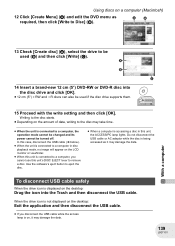Panasonic VDRD300 Support Question
Find answers below for this question about Panasonic VDRD300 - DVD MOVIE CAMERA.Need a Panasonic VDRD300 manual? We have 1 online manual for this item!
Question posted by mapathare on April 19th, 2023
Software For Editing Video
I am requiring software for copy DVD to y computer as i do not have DVD drive in my computer
Current Answers
Answer #1: Posted by HelpHero on April 20th, 2023 10:08 AM
I hope this is helpful? PLEASE "ACCEPT" and mark it "HELPFUL" to complement my little effort. Hope to bring you more detailed answers.
Helphero
Answer #2: Posted by SonuKumar on April 19th, 2023 8:42 PM
Please respond to my effort to provide you with the best possible solution by using the "Acceptable Solution" and/or the "Helpful" buttons when the answer has proven to be helpful.
Regards,
Sonu
Your search handyman for all e-support needs!!
Answer #3: Posted by Technoprince123 on April 20th, 2023 8:27 AM
Please response if this answer is acceptable and solw your problem thanks
Related Panasonic VDRD300 Manual Pages
Similar Questions
Panasonicd Dvd Video Camera Model Vdr-m55pp Usb Cord
Can I still get a usb cord and the software CD for this camera if I purchased in 2006? I use a MAC O...
Can I still get a usb cord and the software CD for this camera if I purchased in 2006? I use a MAC O...
(Posted by Anonymous-146287 9 years ago)
Dvd-ram Driver For Vrd D300 For Window 7
Is the DVD-RAM driver for VRD D300 for Window 7 available?
Is the DVD-RAM driver for VRD D300 for Window 7 available?
(Posted by rogeryu2005 9 years ago)
Panasonic Dvd Video Camera Model # Vdr-m53pp
Need some Mini DVDs to fit this camera
Need some Mini DVDs to fit this camera
(Posted by rwalker69 11 years ago)
Disc Navigation
I need a disc navigation for my camera model VDR-M55PP
I need a disc navigation for my camera model VDR-M55PP
(Posted by coto7578 11 years ago)
Need Manual Vdr-d300 Video Player Panasonic Thank You!
(Posted by gvanderreyden 11 years ago)