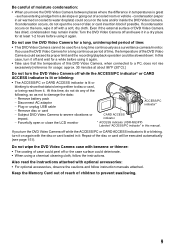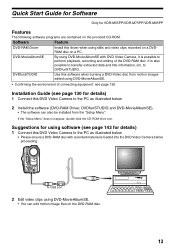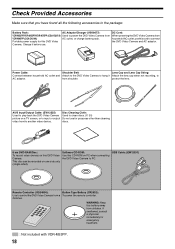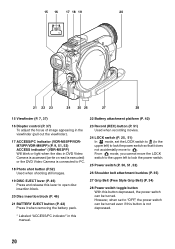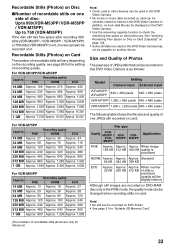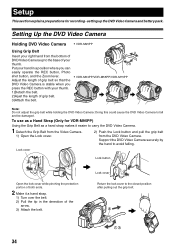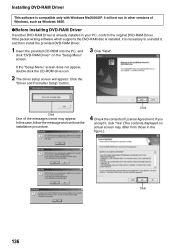Panasonic VDR-M53 - DVD DIGA Palmcorder Camcorder Support and Manuals
Get Help and Manuals for this Panasonic item

View All Support Options Below
Free Panasonic VDR-M53 manuals!
Problems with Panasonic VDR-M53?
Ask a Question
Free Panasonic VDR-M53 manuals!
Problems with Panasonic VDR-M53?
Ask a Question
Most Recent Panasonic VDR-M53 Questions
Where Can I Find A Av/tv Cable For A Panasonic M3pp Camcorder
(Posted by dougdavis4488 3 years ago)
A/v Cable Needed Urgently
Where can I purchase the a/v cable for Sony VDR-M53 dvd palmcorder?
Where can I purchase the a/v cable for Sony VDR-M53 dvd palmcorder?
(Posted by gwenwright 4 years ago)
Av/s Input/output Cable
where can I get an av/s input/output cable for a vdr-m53pp model. part # is ew12525. no longer made ...
where can I get an av/s input/output cable for a vdr-m53pp model. part # is ew12525. no longer made ...
(Posted by gino4937 6 years ago)
Disc Navigation
I need a disc navigation for my camera model VDR-M55PP
I need a disc navigation for my camera model VDR-M55PP
(Posted by coto7578 11 years ago)
Popular Panasonic VDR-M53 Manual Pages
Panasonic VDR-M53 Reviews
We have not received any reviews for Panasonic yet.