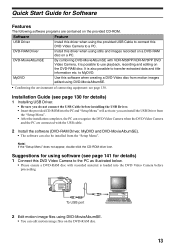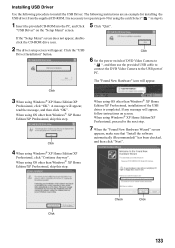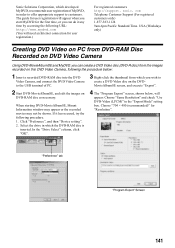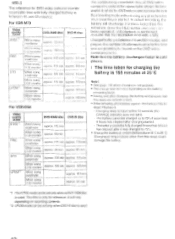Panasonic VDR M70 - DVD DIGA Palmcorder Camcorder Support and Manuals
Get Help and Manuals for this Panasonic item

View All Support Options Below
Free Panasonic VDR M70 manuals!
Problems with Panasonic VDR M70?
Ask a Question
Free Panasonic VDR M70 manuals!
Problems with Panasonic VDR M70?
Ask a Question
Most Recent Panasonic VDR M70 Questions
Battery
I live in Jacksonville, Fl. I recently moved here and my battery for my Camcorder was destroyed. I w...
I live in Jacksonville, Fl. I recently moved here and my battery for my Camcorder was destroyed. I w...
(Posted by juniorwalton 11 years ago)
Popular Panasonic VDR M70 Manual Pages
Panasonic VDR M70 Reviews
We have not received any reviews for Panasonic yet.