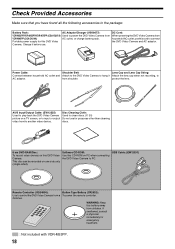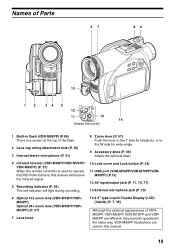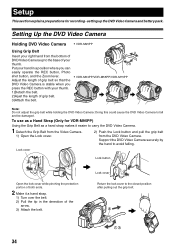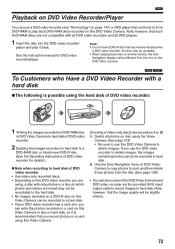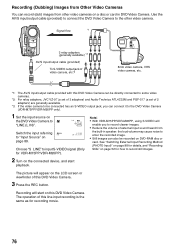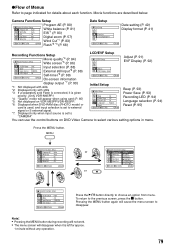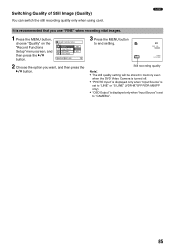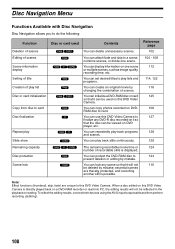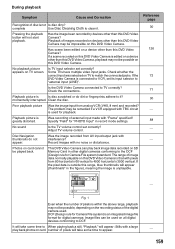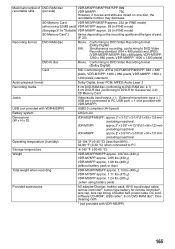Panasonic VDR-M53 Support Question
Find answers below for this question about Panasonic VDR-M53 - DVD DIGA Palmcorder Camcorder.Need a Panasonic VDR-M53 manual? We have 1 online manual for this item!
Question posted by gino4937 on August 18th, 2017
Av/s Input/output Cable
where can I get an av/s input/output cable for a vdr-m53pp model. part # is ew12525. no longer made , but I really need one. thank you.
Current Answers
Answer #1: Posted by Odin on August 18th, 2017 9:34 AM
If you can't get what you seek from the manufacturer [use the contact information here--https://www.contacthelp.com/panasonic/customer-service], request a part number. Then (with a part number if possible) try http://www.cablestogo.com/. If no resolution, use a search engine like Google's or Yahoo's; or try http://www.searchtempest.com/, which displays global listings from eBay, Craigslist, and other sources.
Hope this is useful. Please don't forget to click the Accept This Answer button if you do accept it. My aim is to provide reliable helpful answers, not just a lot of them. See https://www.helpowl.com/profile/Odin.
Related Panasonic VDR-M53 Manual Pages
Similar Questions
Where Can I Find A Av/tv Cable For A Panasonic M3pp Camcorder
(Posted by dougdavis4488 3 years ago)
Panasonicd Dvd Video Camera Model Vdr-m55pp Usb Cord
Can I still get a usb cord and the software CD for this camera if I purchased in 2006? I use a MAC O...
Can I still get a usb cord and the software CD for this camera if I purchased in 2006? I use a MAC O...
(Posted by Anonymous-146287 9 years ago)
Panasonic Dvd Video Camera Model # Vdr-m53pp
Need some Mini DVDs to fit this camera
Need some Mini DVDs to fit this camera
(Posted by rwalker69 10 years ago)
Ew12531
WHERE DO I PURCHASE THE ABOVE CABLE AND HOW MUCH FOR A PANASONIC VDR-M53PP
WHERE DO I PURCHASE THE ABOVE CABLE AND HOW MUCH FOR A PANASONIC VDR-M53PP
(Posted by docpassion1 12 years ago)