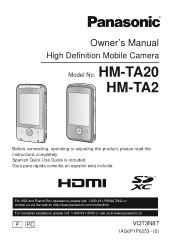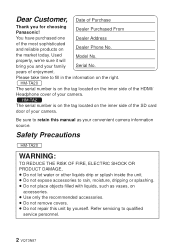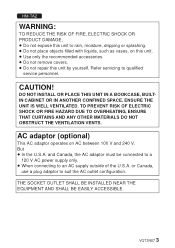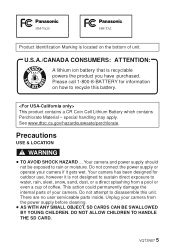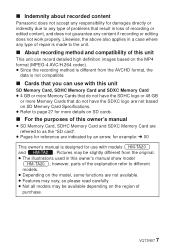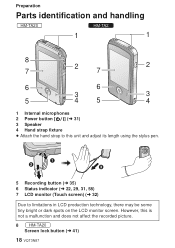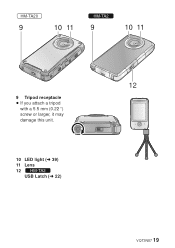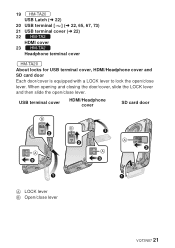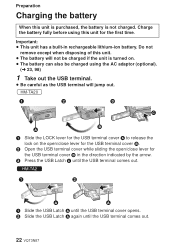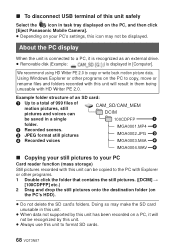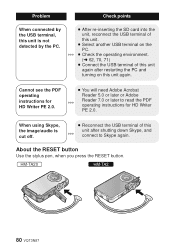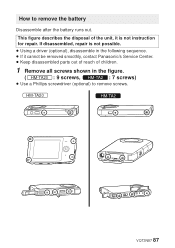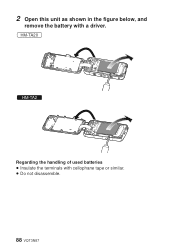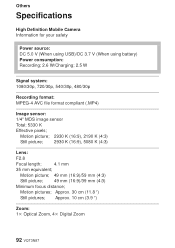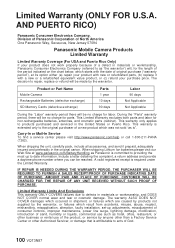Panasonic HMTA2 Support Question
Find answers below for this question about Panasonic HMTA2.Need a Panasonic HMTA2 manual? We have 1 online manual for this item!
Question posted by carolscott44 on November 6th, 2020
Hm-ta2 Mobile Camera
Current Answers
Answer #1: Posted by hzplj9 on November 6th, 2020 2:24 PM
https://www.manualslib.com/manual/1697573/Panasonic-Hm-Ta2pc.html#product-HM-TA2P
Refer to page 5 of the manual it explains how to change the battery.
Hope that helps.
Related Panasonic HMTA2 Manual Pages
Similar Questions
Where can I find instructions for replacing the battery in this camera?
Hello, I have just purchased a HM-TA2 from a third party - i have charged the unit up but when i ...
this nifty little camcorder immediatley froze my PC when i connected with usb lead. i cannot reboot ...
PLEASE COULD YOU GET ME A USER GUIDE FOR A PANASONIC HM-TA2